
Submagicは、チームやビジネス向けに魅力的なshort-form ビデオを数秒で作成できる最高のAIツールです。
Effortlessly Edit and Enhance Your YouTube Videos with Submagic's AI-Powered Tools
Try Free Youtube Editing Today
Streamline both long-form editing and Shorts creation with Submagic’s advanced workflow. Polish your videos for maximum impact while focusing on what you do best: creating great content.
ビデオを作成するIdentify prime cut points, transitions, and highlights instantly—whether you’re working on a 10-minute tutorial or a 30-second Short.


Pinpoint the most compelling hooks that keep audiences watching. Capture attention early and boost overall watch times.
Generate captions and descriptions in multiple languages with impressive accuracy. Expand to international audiences and rank higher in search results.

Submagic is the simplest and fastest way to edit Youtube Shorts.
ビデオを作成する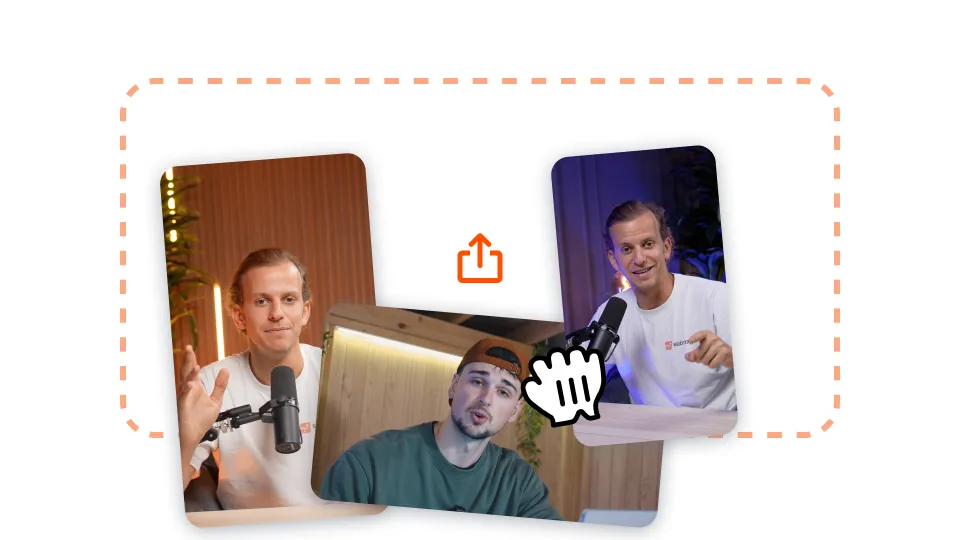
長編動画をSubmagicにアップロードするか、YouTube動画のリンクを貼り付けるだけです。

Submagic will automatically find the best clips and hooks, edit, and arrange them into captivating content, whether you're creating shorts or long-form videos.

Export and publish to YouTube. Watch your engagement skyrocket.
Manage every aspect of your YouTube production in a single, intuitive platform.
ビデオを作成する
Produce cinema-quality videos—up to 4K at 60FPS. Automatic noise reduction ensures crisp sound, even if you recorded in a less-than-ideal setting.


Choose from a variety of subtitle styles or design your own. Submagic accommodates videos up to 90 minutes long, perfect for podcasts and detailed presentations.


Tackle trimming, captioning, and B-roll integration within a single platform. Publish your finished work without any watermarks.


TikTokのフォーマットと視聴者向けに最適化された動画を編集。

長いYouTube動画を、新しい視聴者を惹きつける共有可能なハイライト動画に変えましょう。

YouTubeShorts 成功するように設計された縦型short-form 動画を作成する。

プロフェッショナルなトランジションとタイミング調整で、あなたのYouTube動画をAIに強化させましょう。

トレンドのエフェクトや音楽を使って、注目を集めるInstagramReels デザインしましょう。

Facebookに最適化された短い動画を作成し、混雑したフィードの中で目立たせる。

LinkedInでビジネスオーディエンスに合わせたプロフェッショナルなビデオコンテンツを制作。