
Submagic est le meilleur outil d'IA pour créer des vidéos courtes impactantes en quelques secondes pour les créateurs indépendants et les entreprises.
Generate B rolls in seconds, automatically. Submagic AI understands your transcript and contextually adds relevant b-roll footage. Want more control? Fine tune the clip, location, style, and more in the best AI B roll generator online.
Apprécié par plus de 200 000 agences et éditeurs vidéo

La narration visuelle est un art et un métier. Elle doit être agréable.
Les rouleaux B ne doivent pas être la raison pour laquelle votre vidéo n'est pas mise en ligne. La plupart des créateurs passent des heures à créer des B-rolls pour leur contenu vidéo. Qu'il s'agisse de trouver des séquences génériques, du style, du placement et des transitions, de la gestion des fichiers ou d'une foule d'autres obstacles, la réalisation d'un film doit être un plaisir et un plaisir. La réalisation d'un film devrait être agréable et efficace.
Submagic élimine les tâches fastidieuses en vous permettant d'ajouter des B-rolls contextuels en un seul clic, directement à partir de votre transcription. Automatisez les B-rolls ou ajoutez-les manuellement. Dans les deux cas, vous avez terminé en quelques minutes et vous vous amusez.
On peut dire que c'est le B-rolls Royce des générateurs de B-rolls.

Submagic AI B-roll generator est conçu comme un outil de productivité. Nos créateurs gagnent des heures chaque semaine grâce à la facilité d'utilisation de notre éditeur vidéo AI. Choisissez d'insérer manuellement les B-rolls ou utilisez notre générateur Magic AI B-roll pour automatiser l'ensemble du processus en 1 clic.

Quel que soit le sujet de votre vidéo, votre marque ou celle de vos clients, vous avez accès à des milliers de plans B-roll pour des coupures parfaites. Modifiez facilement le style et l'emplacement et publiez votre vidéo sur vos réseaux sociaux en quelques minutes.

Créez des vidéos avec une qualité de production élevée et sans compromis. La vidéo B-roll peut correspondre à votre séquence principale sans avoir à tourner des b-rolls pour des vidéos spécifiques. Réduisez votre temps de post-production sans compromettre la qualité de votre production vidéo.
Des séquences B-roll qui correspondent à vos séquences principales
Ajoutez des B-rolls au moment précis et définissez la durée pendant laquelle ils doivent rester à l'écran. Le montage avec précision n'a jamais été aussi simple. Lorsque le timing est important, qu'il s'agisse d'une vidéo humoristique ou éducative, vous pouvez ajouter des B-rolls pour un effet maximal au moment opportun. Découpez vos scènes pour un meilleur contrôle.
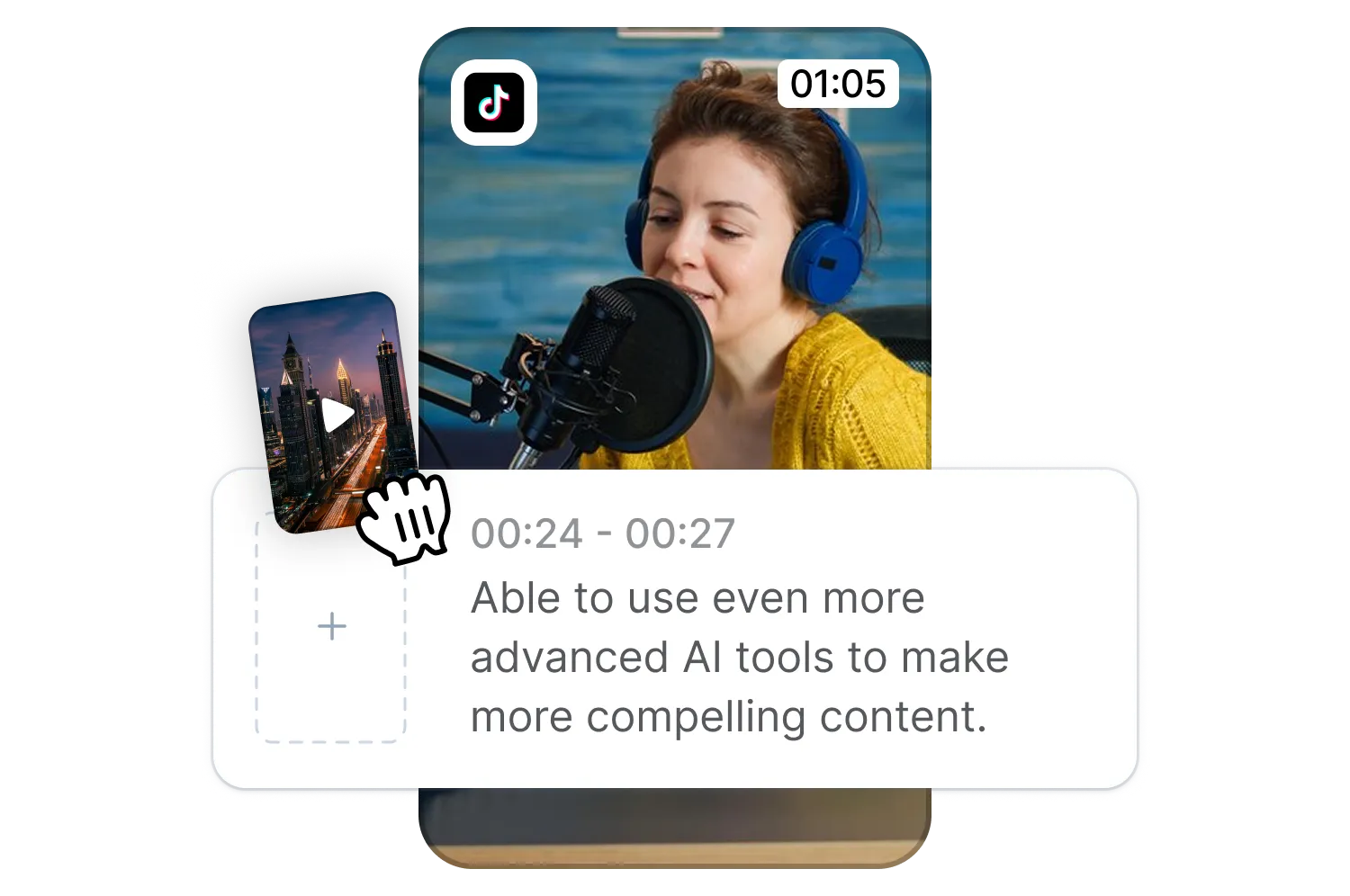

Choisissez parmi une multitude de séquences supplémentaires. Effectuez une recherche par mot-clé et choisissez parmi différents types de b-rolls Vous pouvez choisir des images libres de droits ou premium , des films, des Gifs, des images statiques, ou même télécharger les vôtres et les enregistrer dans votre bibliothèque pour y accéder plus facilement la prochaine fois.
Contrôlez chaque mot, chaque espace, chaque phrase et bien plus encore - sans vous ralentir Choisissez si votre rouleau B doit couvrir toute la zone visible ou s'il doit avoir des coins arrondis et bien d'autres choses encore - tout ce qui peut susciter l'intérêt visuel. Le processus d'édition vidéo complexe est si facile et il n'y a pas de courbe d'apprentissage. Tout le monde peut devenir un pro. Éditez par transcription ou passez en mode d'édition chronologique. La création de contenu n'a jamais été aussi amusante.
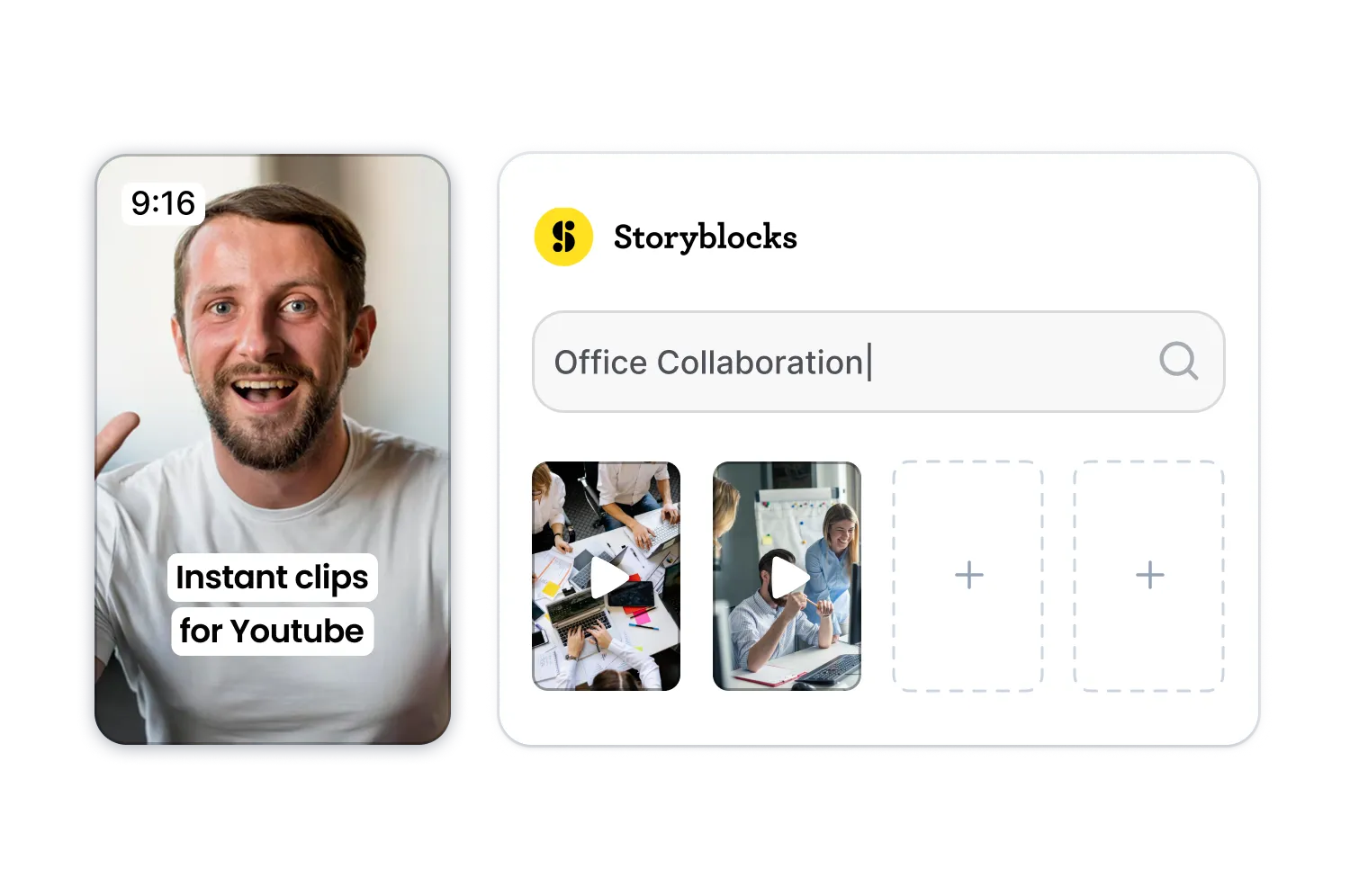
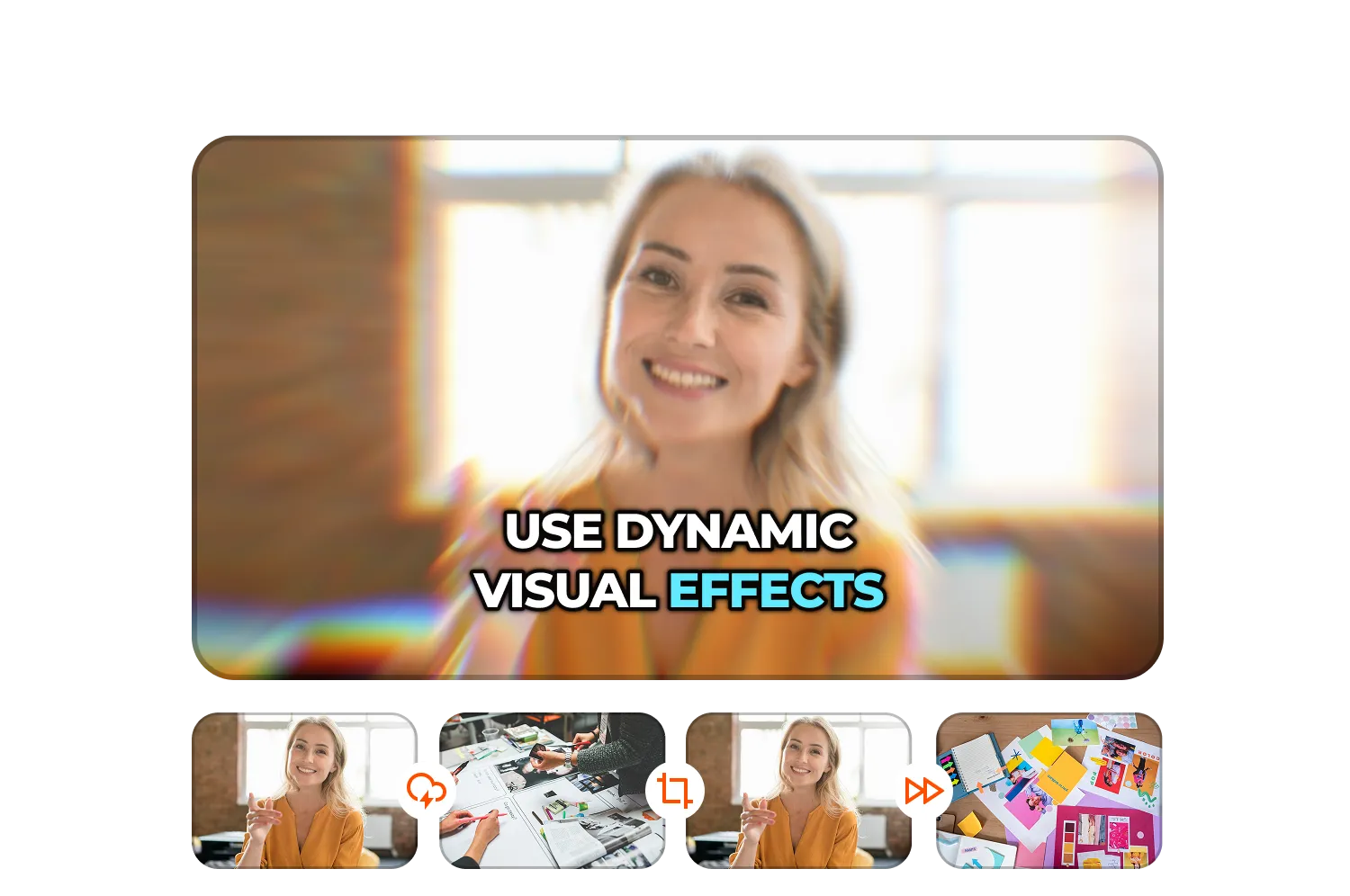
Brisez la monotonie des b-rolls. Suscitez l'intérêt de vos spectateurs en ajoutant facilement des effets de zoom. Choisissez parmi une variété de zooms viral pour les gros plans qui conviennent parfaitement à ce que vous essayez de communiquer. Parmi les effets de zoom, citons le zoom rapide, le zoom arrière en cas d'accident, le zoom avant en cas d'accident, le zoom avant en douceur, le zoom expo, le zoom linéaire et bien d'autres encore.
Ajoutez des effets sonores à votre b-roll Si, pour une raison ou une autre, votre histoire principale nécessite une séquence secondaire d'une tête parlante, ajoutez un b-roll tête parlante et peut-être un effet sonore du type "Bla bla bla...". Le processus de production n'a jamais été aussi amusant.


Magic B-rolls regroupe toutes les fonctionnalités ci-dessus en un seul clic. Si le choix des plans de coupe pour vos séquences alternatives est trop difficile à gérer à tout moment, laissez l'IA automatiser l'ensemble du processus. Cliquez simplement sur Magic B-Rolls et Submagic insérera automatiquement des B-rolls pertinents pour souligner votre message.
Submagic est le moyen le plus simple et le plus rapide d'ajouter des b-rolls à vos vidéos.
Essayez Magic B-Rolls maintenant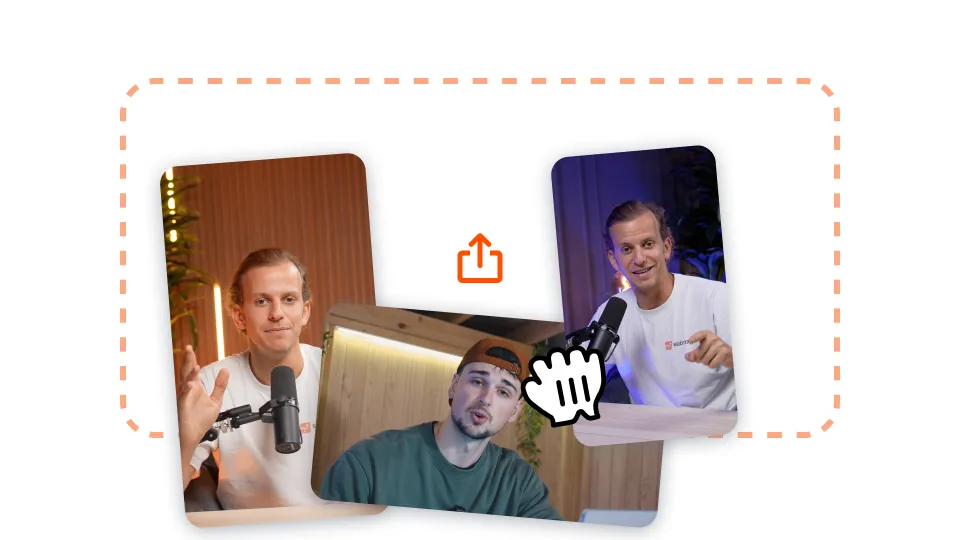
Téléchargez votre vidéo et attendez la génération des sous-titres , ce qui prend 1 minute. Cliquez ensuite sur la page "B-rolls".

Le bouton "Magic B-rolls" ajoute des b-rolls en quelques secondes. Vous pouvez toujours ajouter manuellement des B-rolls en cliquant sur le signe "+" dans la ligne de sous-titres souhaitée !

Une fois cela fait, vous êtes prêt à partir. Cliquez sur "exporter" en haut à droite de votre écran. C'est aussi simple que cela !
Voici quelques exemples d'utilisation du b-roll
Essayez Magic B-Rolls maintenantLorsque vous montez des séquences parlées (a-roll), les coupures abruptes peuvent être ressenties comme des chocs. Le rouleau B agit comme un pansement visuel lisse, couvrant les coupures brusques tout en gardant le public captivé.
L'ajout d'un b-roll sous une voix off donne vie à l'histoire. Qu'il s'agisse de plans panoramiques d'une ville ou de reconstitutions d'un événement passé, ces séquences supplémentaires aident les téléspectateurs à voir ce qu'ils entendent.
Les plans d'établissement sont des classiques d'Hollywood, utilisés dans toutes les listes de plans et tous les story-boards pour orienter les spectateurs. Un grand angle rapide d'une ville ou d'une pièce donne le ton avant que l'action principale ne commence.
Sur TikTok, la durée d'attention est très courte. L'insertion d'un b-reel ou le passage à des angles différents toutes les 3 à 5 secondes augmente la rétention et donne à votre contenu short-form l'impression d'être dynamique et intentionnel.
L'utilisation d'un b-roll avec des angles de caméra créatifs - comme des vues aériennes, des gros plans ou des panoramiques lents - peut faire en sorte que votre montage ressemble moins à un blogue qu'à une mini-production hollywoodienne. C'est là que la réflexion de type "second unit" donne à votre contenu une touche de polissage sans avoir à refaire les prises de vue.
Pendant la préproduction, les créateurs prévoient une liste de plans b-roll parallèlement à leurs plans a-roll afin de structurer l'histoire. Ces séquences comblent les lacunes narratives, soutiennent les transitions et peuvent même sauver un plan principal faible en post-production.
Submagic est plus qu'un générateur de B-roll. C'est un éditeur vidéo cohérent qui permet aux créateurs et aux équipes de gagner des heures chaque semaine. Voici quelques autres fonctionnalités.

Générez automatiquement vos sous-titres en quelques minutes et personnalisez-les sans limites avec des emojis, des couleurs et des GIFs animés.

Ajoutez automatiquement des B-Rolls libres de droit ou importez vos propres transitions en un clic.

Créez des transitions fluides entre vos plans en ajoutant des effets ou en animant vos emojis avec du son.

Créez des transitions 5 étoiles entre vos différentes séquences pour un effet dynamique.

Supprimez les plans superflus et les silences de votre vidéo d’un simple coup de baguette magique !

Donnez du rythme à votre vidéo en ajoutant images et GIFs en quelques secondes.

Ajoutez des effets sonores pour enrichir l'ambiance et mettre en valeur les temps forts de votre vidéo.

Ajoutez facilement une musique d'ambiance pour sublimer l’atmosphère de votre vidéo.

Générez une description et des hashtags pertinents pour maximiser la visibilité de vos vidéos sur les médias sociaux.

Transformez instantanément vos contenus longs en plusieurs formats courts et dynamiques.

Laissez l’outil repérer et extraire les meilleurs moments de vos vidéos pour un impact maximal.