
Submagic is the best AI tool to create captivating short-form videos in seconds for teams and businesses.

Reduce your effort, maximize your reach, and deliver professional content to your audience across platforms. Repurpose long videos into engaging shorts that highlight key moments with AI.
Create Clips NowCaptivate your audience across platforms by instantly transforming long-form videos into multiple engaging short clips optimized for various social media platforms.


Spend less time manually selecting key moments from your video and streamline your editing process with AI instead. Submagic’s AI automatically detects and extracts the best part of your videos to create engaging clips that capture your audience’s attention.
Say goodbye to manual framing and hello to automation. Submagic’s AI auto-frames and automatically creates captions to polish your short-form videos with minimal effort. Plus, its manual override options give you complete control without sacrificing efficiency.

Submagic is the simplest and fastest way to create AI clips.
Create Clips Now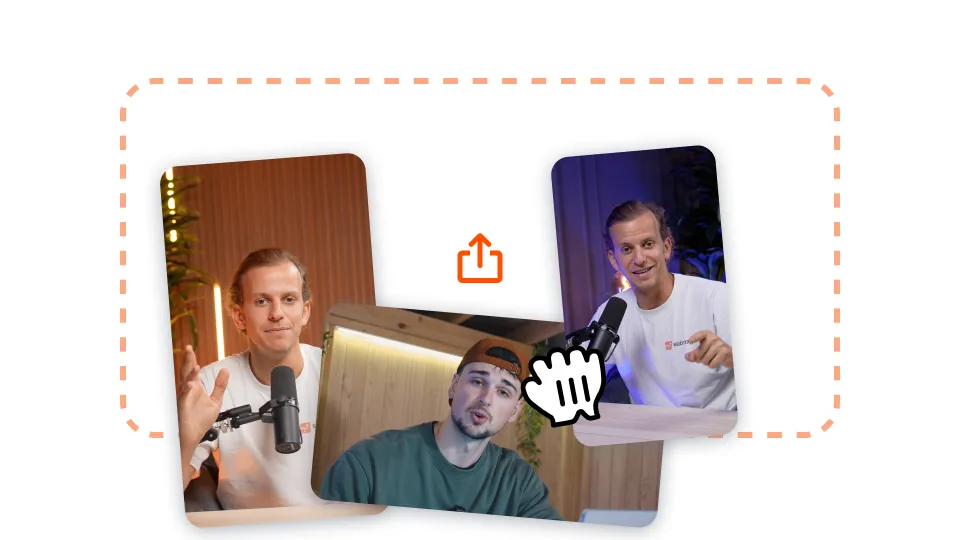
Upload your long-form video to Submagic or simply paste a YouTube video link.

Let Submagic help you create stunning clips by selecting the best moments, editing, and arranging them into captivating content.

Export and publish your clips. Watch them magnetize your audience.
Submagic’s AI clip detection highlights key moments in your long-form video, effortlessly generating multiple clips and auto-framing for vertical formats.
Create Clips Now
Submagic’s AI automatically identifies segments of your long videos that pack a punch and engage your audience, creating shareable short-form clips.


Become a content repurposing pro. Generate multiple short clips from one long-form video, expanding your reach across social media channels.


Optimior TikTok, YouTube Shorts, and Instagrclips am with automatic subject centering for perfect portrait format videos.


Generate your subtitles in minutes. Add animated emojis, colors, and GIFs

Add royalty-free B-Roll to your video or import your own clips in one click.

Create smooth transitions between B-rolls, animate emojis with sound.

Generate 5-star transitions between clips to create dynamic videos.

Remove all silence from your video with a wave of a magic wand.

Energize your video by adding images and GIFs with just one click

Add sound effects to create an atmosphere & highlight key moments.

Add a music background to your video in seconds as the cherry on top.

Generate a description & hashtags for optimizing your videos on social media.

Create short, engaging video clips from your longer content with just a few clicks.

Extract and enhance the best moments from your videos for maximum impact.