
Submagic is the best AI tool to create captivating short-form videos in seconds for teams and businesses.
Convert podcast episodes into short, engaging clips ready for social media, boosting your reach effectively and rapidly.
Join the Clip Revolution
Repurpose long videos into engaging shorts to maximize reach. AI highlights key moments, auto-frames, and delivers professional results efficiently.
Create Clips NowInstantly transform long-form videos into multiple engaging short clips, effortlessly repurposing your content for broader appeal. Maximize content reach and engagement across diverse social media platforms by efficiently generating compelling short-form videos optimized for each platform.


Automatically detect and extract the best parts of your videos using AI, crafting engaging clips that capture audience attention instantly. Save significant time and effort by skipping manual scrubbing and clip selection with AI automation, streamlining your short-form video creation workflow.
Benefit from intelligent auto-framing and auto captions for polished short-form videos that look professionally crafted with minimal effort. Gain full creative control with AI automation coupled with manual override options, allowing for customization while maintaining efficiency.

Submagic is the simplest and fastest way to create clips from podcasts.
Create Clips Now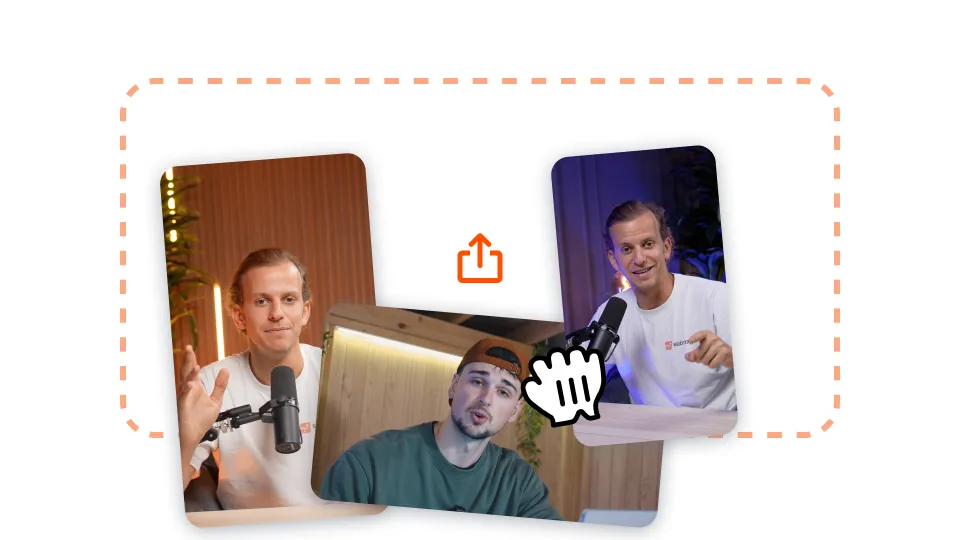
Upload your podcast or long-form video to Submagic or simply paste a YouTube video link.

Let Submagic help you create stunning clips by selecting the best moments, editing, and arranging them into captivating content.

Export and publish your clips on social media. Watch them magnetize your listeners and audience.
AI highlight detection for clips, multi-clip generation from one video, auto-framing for vertical formats like TikTok.
Create Clips Now
Automatically identify the most engaging segments of your podcasts using AI, ensuring high-impact short-form content.


Generate multiple short clips from one podcast, maximizing content repurposing and social media presence.


Optimize clips for TikTok, YouTube Shorts, and Instagram with automatic subject centering for perfect portrait format videos.


Generate your subtitles in minutes. Add animated emojis, colors, and GIFs

Add royalty-free B-Roll to your video or import your own clips in one click.

Create smooth transitions between B-rolls, animate emojis with sound.

Generate 5-star transitions between clips to create dynamic videos.

Remove all silence from your video with a wave of a magic wand.

Energize your video by adding images and GIFs with just one click

Add sound effects to create an atmosphere & highlight key moments.

Add a music background to your video in seconds as the cherry on top.

Generate a description & hashtags for optimizing your videos on social media.

Create short, engaging video clips from your longer content with just a few clicks.

Extract and enhance the best moments from your videos for maximum impact.
To create podcast clips with AI, simply upload your podcast video to Submagic. The AI will analyze the content and select the most engaging parts. You can then use the AI tools to edit and enhance these clips with captions, effects, and sound. Finally, export and share your clips on your preferred platform.
Creating podcast shorts is easy with Submagic. Upload your long-form podcast video, and let the AI select the key moments. You can trim these clips to the desired length, add captions and effects, and then export them as short, engaging videos perfect for social media.
Yes, you can use podcast clips on YouTube. With Submagic, you can create and edit engaging clips from your podcast videos. The AI tools help you enhance the clips with captions, effects, and sounds, making them perfect for your YouTube audience.
No, 10 minutes is not too short for a podcast. Short podcasts can be very engaging and are ideal for delivering focused content. Submagic can help you create high-quality short podcasts by selecting the most impactful moments from longer recordings.
Sharing a podcast clip is simple with Submagic. After creating and editing your clip, you can export it in the format you need and share it directly to your desired platform, whether it’s social media, a website, or a podcast hosting service.