
Submagic is the best AI tool to create captivating short-form videos in seconds for teams and businesses.
Create professional videos with b-rolls, subtitles, transitions, zoom effects, animations—in minutes. Submagic is the easiest-to-use AI video editor.
Loved by +3 million users

Artificial intelligence & AI video editors speed up and automate what took video editors spent hours on, while giving them complete control over creativity. The tedious editing, is a thing of the past. Submagic AI video editor takes things to the next level.
It’s a video productivity tool. Scale up video creation with an easy-to-use editor. Create more TikToks and viral shorts and save hours each week. Beginners and pros work seamlessly without having to figure out how it works, or where there advanced features are.

Streamline your workflow and save hours each week. Create more viral social media videos with less effort. 3 clicks to get most things done, with one click automation to turbo-charge your video content.

All the features content creators need. Amazing subtitles auto generated, b-rolls galore, sound effects, transitions, magic zoom effects and a whole lot more. It has all the tools you need to tell engaging stories.

A thriving community of like-minded creators. Interact with pros and the Submagic team. Your voices are heard and features are quickly iterated upon based on community feedback. Learn, grow, and impact the tool you love.
All the AI video editing tools to create viral video clips. AI powered tools are at your fingertips.
Accurately transcribe videos in 50+ languages and choose from a library of viral templates or edit your own to reflect your brand. Save it for future use. Choose from Mr. Beast or Alex Hormozi tried and tested styles or forge your own style.


Trim your video, add emphasis, or sound effects at the precise moment, to create the most engaging videos. Our AI video editor is one of the most flexible and user friendly. It’s an AI video editor built like a productivity tool.
The best viral clip maker will convert your long form content into 20+ viral clips, complete with hook titles, descriptions, cover image and more. Your entire editing experience packaged up into one single click. Magical.


Add stunning, customizable B-rolls, GIFs, & images to your heart's content. Video creation that’s perfect for viral TikTok & social media reels.
Optionally, Magic B-Rolls will read your transcript and automatically add relevant, high-quality B-rolls to your video. AI-powered video editing with the precise control video crafters require.
One-click Magic Zoom optimizes your entire video. Zoom in on the speaker with smooth transitions to create professional, captivating & engaging tutorials, viral videos, product videos, and more.


Royalty free and premium music for perfect vibes. Find sound effects to augment your visuals. This AI powered video editor has what every creator expects of a video editing software.
Turn on insane mode & streamline your workflow with our AI features. Automatically create a hook title, description, hashtags, generate a cover image, & add the best background music to match the video. Every painful process that took hours—now done in seconds.


Automatically clean up your audio and bring the voices out crisp and clear. If it’s meant to be heard, Submagic will remove background noise and make it audible, and enjoyable. High-quality videos are as good as its audio.
Export your video in high quality, in the aspect ratio of your choice. Be it for a Reel, Story, or square video, get it in the format you desire.

Submagic is the simplest AI video editor to create captivating videos.
Try AI Video Editor For Free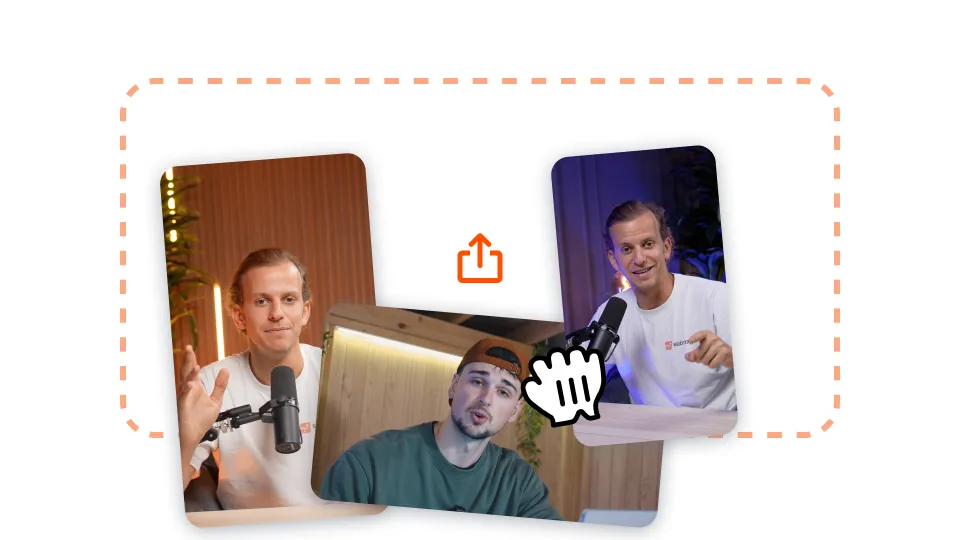
Upload your long-form video to Submagic or simply paste a YouTube video link.

Add auto-zooms, get stock footage generations on your video with one click, and many more!

Export your video with the subtitles by clicking on 'Download'. You can export your first videos for free.
Repurpose every podcast episode into 20+ viral clips, complete with b-rolls, fonts, captions, music, zooms and more. Expand your reach effortlessly. Spend more time recording your episodes.
Create content in a flash. Post more social media videos than you ever did before, in less time. Unblock your content creation and scale your YouTube channel, IG, & TikTok to new heights.
All the editing features influencers need, and more. Create captivating captions and subtitles in tried and tested styles or create your own to reflect your brand. No watermarks here. Share boldly on all social media platforms.
Grow your coaching business by expanding your reach. The entire editing process is easy and you don’t have to know a thing about video editing. All the complex functionality of video editing, made simple.
Agencies, teams, and small businesses love Submagic. Scale up your video production and save time. This means you can sign more clients and focus on your business. We’re your growth partner.
Whether you are selling an online course or in-person, video is a strategy to invest in. With a zero learning curve, you can become a pro and create your own shorts to share on Instagram, YouTube, TikTok, and everywhere else.
See pricing and get started today!

Generate your subtitles in minutes. Add animated emojis, colors, and GIFs

Add royalty-free B-Roll to your video or import your own clips in one click.

Create smooth transitions between B-rolls, animate emojis with sound.

Generate 5-star transitions between clips to create dynamic videos.

Remove all silence from your video with a wave of a magic wand.

Energize your video by adding images and GIFs with just one click

Add sound effects to create an atmosphere & highlight key moments.

Add a music background to your video in seconds as the cherry on top.

Generate a description & hashtags for optimizing your videos on social media.

Create short, engaging video clips from your longer content with just a few clicks.

Extract and enhance the best moments from your videos for maximum impact.
A subscription to Submagic is not expensive at all. For the most current pricing, check our our pricing page. You can also sign up for a free trial.
There are quite a few good video editors that offer features on par with industry standard. Submagic however puts a productivity spin on these features. It’s just easier to use. No scratching your head trying to figure things out.
Yes, tools like Submagic, Canva, and even some Adobe features use AI to cut clips, remove filler words, add voiceovers, and generate standout edits. These AI video generators are perfect for creators who want pro-level videos without the post-production headache.
ChatGPT can help plan your edit, write voiceovers, or suggest shot lists—but it won’t cut your video (yet). You’ll need an actual AI video generator or editor like Submagic to do the hands-on work.
Use a free AI video tool like Canva or search for free AI video generators that support text-to-video or auto-cut features. Some even let you resize for different platforms, add ai avatars, or create videos from simple text prompts.
Yes—and it can do more than that. AI can trim clips, remove silences, cut filler words, and even auto-add voiceovers or resize for TikTok, Reels, and YouTube in real-time.