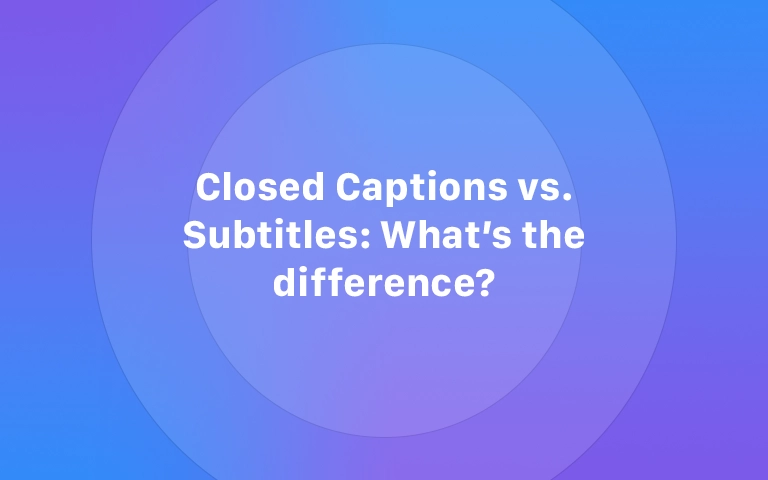What are Instagram Reels?
Instagram Reels are short (up to 90 seconds long) vertical videos that allow creators and brands to share engaging content. Instagram provides several built-in creative tools like adding audio tracks, AR effects, filters, timers, and much more to make it easy for creators to make videos that people love. 🧡
Why Use Instagram Reels?
Instagram Reels are particularly powerful for boosting audience engagement as the Instagram algorithm heavily favors them. Reels have an engagement rate of 1.48% compared to 1.09% for all Instagram content types. This means Reels have more organic reach potential than other content formats like Stories, Posts, or IGTV. ⚡
Reels stand out from these other content types because of their fast-paced nature. Short-form content is more digestible and can quickly connect with an audience in a fun yet authentic way. Unlike Instagram Stories, Reels don’t disappear, so you can develop a brand story solely by creating Reels. 🤝
Reels also benefit from having their own dedicated area where users search for content with hashtags. This makes Reels a powerful tool for creators and brands who understand how to make them properly. And that’s exactly what you’ll learn today. From start to finish, how to create hyper-engaging Instagram Reels that will keep your viewers hooked. 😉
Filming High-Quality Instagram Reels
Whether you are filming an educational tutorial, behind-the-scenes brand footage, product unboxing, or a talking head comment video, there are several things you need to know for filming high-quality Instagram Reels.🤔
Essential Hardware
It all starts with the equipment you are using to capture your footage. Fortunately, we live in an age where everyone carries an incredibly high-quality camera in their pocket daily. If you have a smartphone made by Apple, Google, or Samsung in the last few years, you will likely have a camera good enough to film Instagram Reel videos. 😎
Record your videos in the highest quality (HD or 4K if available) to guarantee they look sharp on Instagram. These videos will take up a lot of memory, so clear space in your phone before you start filming. 😉
Extra hardware you may want to buy includes tripods, lighting setups, and external microphones. Whether you need this additional hardware depends on the type of videos you are shooting. If you are filming yourself and don’t have someone to help you, a tripod will certainly come in handy. 🧡
Videography Techniques
Lighting and microphones can be more expensive and are more dependent on location. Adequate lighting is really important for high-quality videos. Natural lighting is the best, so you should be fine without a dedicated lighting setup if you are filming outside in daylight. Getting a ring light to illuminate your videos properly is best if you're filming indoors. 🥇
Generally speaking, microphones on smartphones aren’t as good as their cameras. Invest in a good-quality microphone if you need high-quality voice-overs for your Reels. This is especially true if you record videos outside or in other locations with background noise. Getting your hardware right sets you up to succeed in producing high-quality Instagram Reels. ⚡
Once you’ve got the right hardware, you just need to learn a few basic videography techniques: 😉
Frame Your Shot: Use the rule of thirds to frame your shot professionally. 🧡
Focus: Once your subject has been properly framed, ensure they are in focus before you start filming. 😎
Clean Background: To maintain a professional look and keep your audience focused on what’s important, ensure a clean background free of distractions. If you can’t control your background, blur it out later in editing. 💪
Variety of Angles: To keep viewers engaged, mix wide shots, medium shots, and close-ups. 🤝
Incorporate Movement: Movement can be added to your videos by panning, zooming, or tilting. This helps to keep your videos lively, but in modern video production, it is easier to just add these techniques during the editing phase - which we’ll discuss in detail right now.😉
Editing Instagram Reels: Tips and Tricks
Once you have your high-quality raw footage, it’s time to make it look like the professional Reels that attract millions of views. With their built-in editor, Instagram makes it easy to get started editing your Reels. 😎
Edits With Instagram’s Built-in Editor
While Instagram’s built-in editor only offers basic edits, it does host a wide range of tools to help you achieve many things.⚡
Video Editing: You have all the tools to trim, cut, reorder clips, change playback speed, and rotate videos. These basic tools are everything you need to edit raw footage into a smooth video.🧡
Audio Editing: Instagram has a vast music library where you can search for tracks to add to your Reels. You can also add original audio tracks or record a voiceover directly from within Instagram. Then, you have the power to mix the volume levels of all your audio tracks to achieve the perfect balance. 💪
Creative Tools: Instagram’s inbuilt editor even has some creative tools that give basic options to spice up your Reels. It allows you to add text and captions, filters, AR effects, and stickers to make your Reels more visually appealing. 😎
So, if you are just getting started out making Reels or making them for fun, the Instagram editor has everything you need to make cool, quick video Reels. 🧡
You'll need something a little more powerful to make professional Reels with tools specifically built to go viral.😉
Advanced AI-Powered Edits With Submagic
Submagic goes beyond the basic clipping features, focusing on AI-powered tools like its AI subtitle generator that really drive engagement and help to grow your audience on Instagram Reels and all other video-based social media.⚡
Automatic Subtitles: Submagic automatically transcribes your videos and adds them to your Reels as subtitles. Automating this process saves massive amounts of time, particularly as Submagic has an industry-leading 98.9% accuracy rate, so manual corrections are kept to an absolute minimum. Submagic gives you access to all the latest trending fonts used by the world’s top creators to give your Reels that truly professional feel.🥇
Unique Transitions: Transitions piece together all the parts of your video to make one smooth experience for the audience. Submagic’s AI automates adding transitions to your Reels to improve the storytelling experience and give your videos a truly polished feel.
AI Clip Maker: This may be the coolest tool for streamlining content production. Many Reels are made by clipping a short video section from longer-form content. Submagic automates this process by AI picking out the most interesting parts of your long-form content to create multiple Reels instantly.⚡
Choosing the Right Music and Filters for Instagram Reels
The music and filters you add to your Reels will define the mood and appeal of your content. To get the feel right, you must understand what your audience is looking for and what brand image you want. You also need to understand what is expected within your niche. If you want to stand out, you can go against what is usual - just be aware that you are stepping out from the norm. 😉
Instagram’s extensive music library recommends trending songs, and using this music in your Reels can boost your discoverability by appearing on the Explore page. This is undoubtedly an excellent opportunity to reach a wider audience, but you should only use a song if it aligns with your brand. You don’t want to sacrifice authenticity for a quick boost in the algorithm. 🧡
It is even more important to be consistent with filters, as people expect a certain aesthetic from your Reels. Even if they are not consciously aware of it, they will associate your brand with whatever filter you use. Of course, you can play with your audience’s expectations and occasionally use a widely unusual filter. Still, in general, this is one of the things that should remain consistent. 🤝
Get Started Making Great Reels
Start out with the right hardware to record your content and film in the highest possible quality. ⚡
Once you have the raw footage, ensure you have the best video editing software possible. For short-form content, this means setting up your Submagic account, which you can do for free. 🧡
Once you’re happy with your content, post it and continue to engage with your community and other creators in your space. This will not only get your videos seen more but will also give you ideas about how to constantly improve the quality of your content. 😉