AI Silence Remover
Remove silence from your video in 1 minute with Submagic, the best AI silence remover online.
Create my video now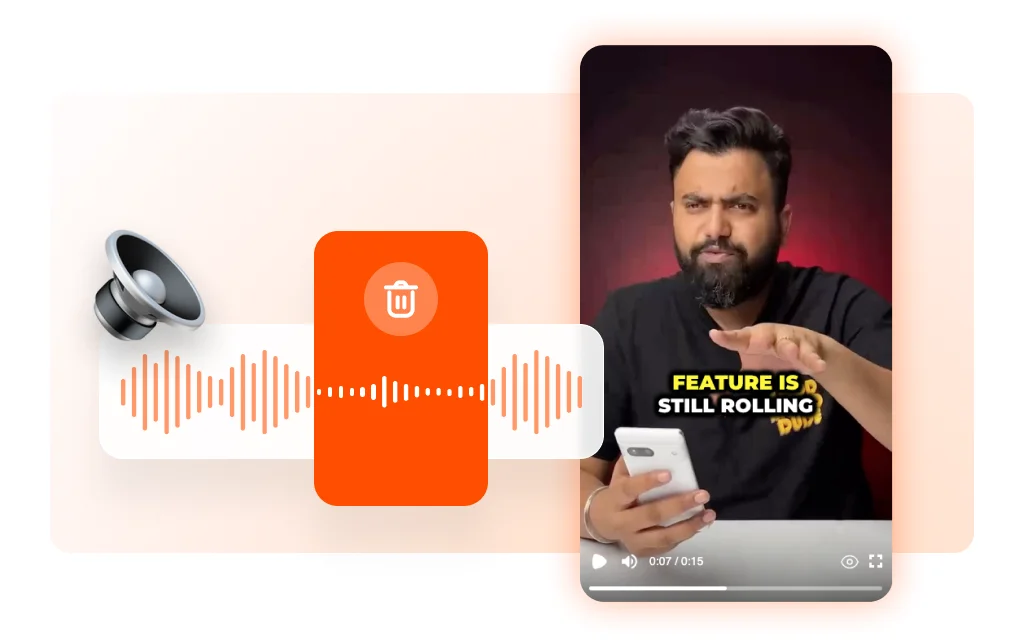
Remove silence from video in 1 click


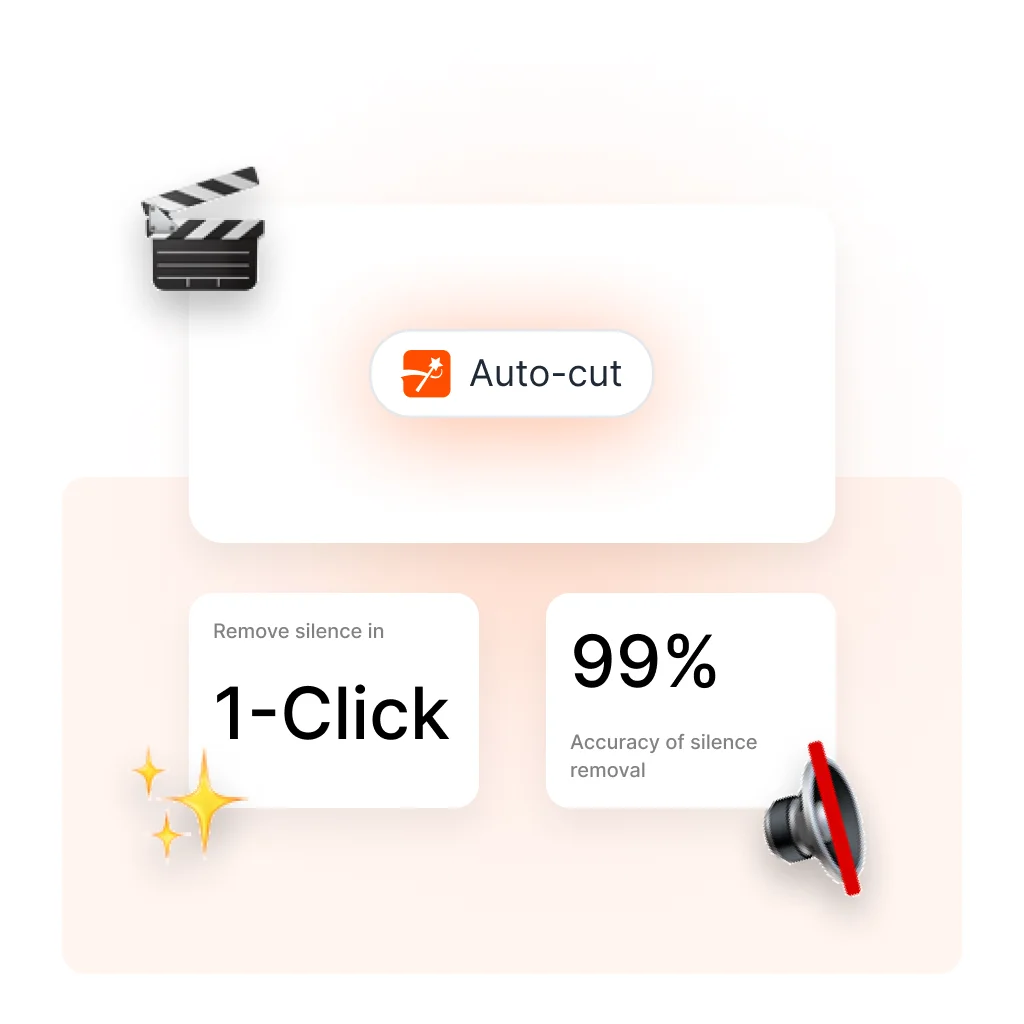
.webp)
Save minutes with this auto-trimming tool


How to remove silences from video using Submagic?
Upload your video and wait for the captions generation, which takes 1 minute. Then, click on the “Captions” page.
2. Click on “Auto-Cut”
The “Auto-Cut” button automatically cuts silence from the video in a few seconds.
3. Export your video
Once done, you’re good to go. Click on “export” at the top right of your screen. As easy as that!
.webp)
Top 3 reasons why you should remove silence from your videos
Professional audio quality is essential, and removing silence plays a vital role in achieving it. This ensures that your video delivers a concise and clear experience, proving your commitment to high-quality content.
2-second rule
Do you know about the 2-second rule? A viewer decides within 2 seconds whether to continue watching the video or scroll to the next one.
Trim videos for professional video qualityProfessional audio quality is essential, and removing silence plays a vital role in achieving it. This ensures that your video delivers a concise and clear experience, proving your commitment to high-quality content.
Explore more time-saving features
Powerful features to help you create and grow.
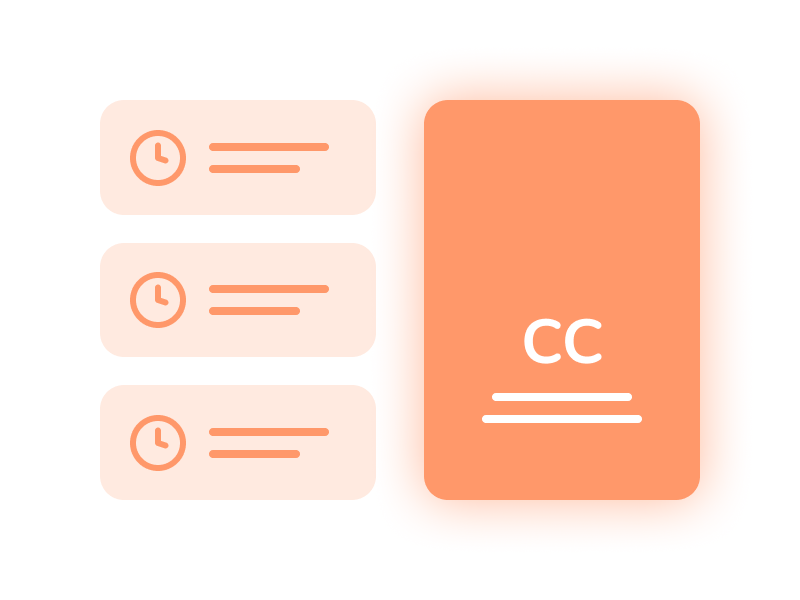
Captions
Generate your subtitles in minutes. Add animated emojis, colors, and GIFs.
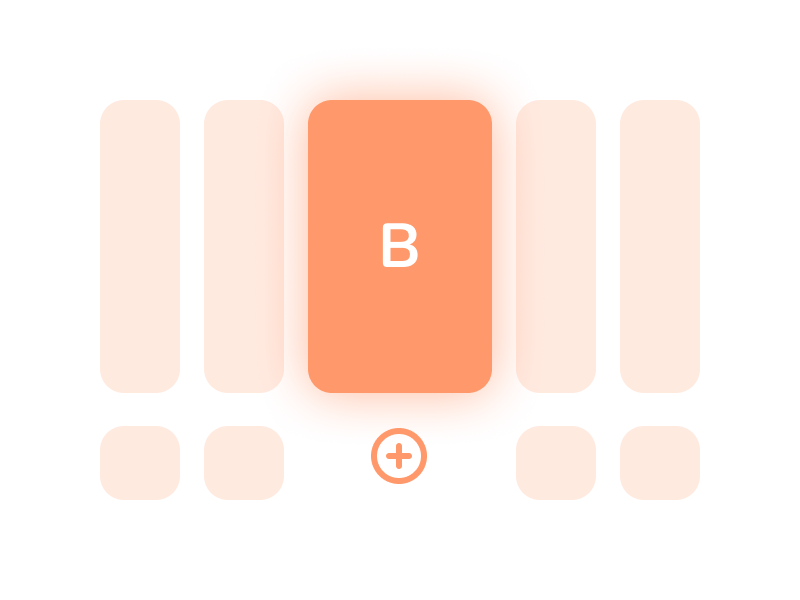
B-Roll
Add trendy royalty-free B-Roll to your video or import your own clips in one click.
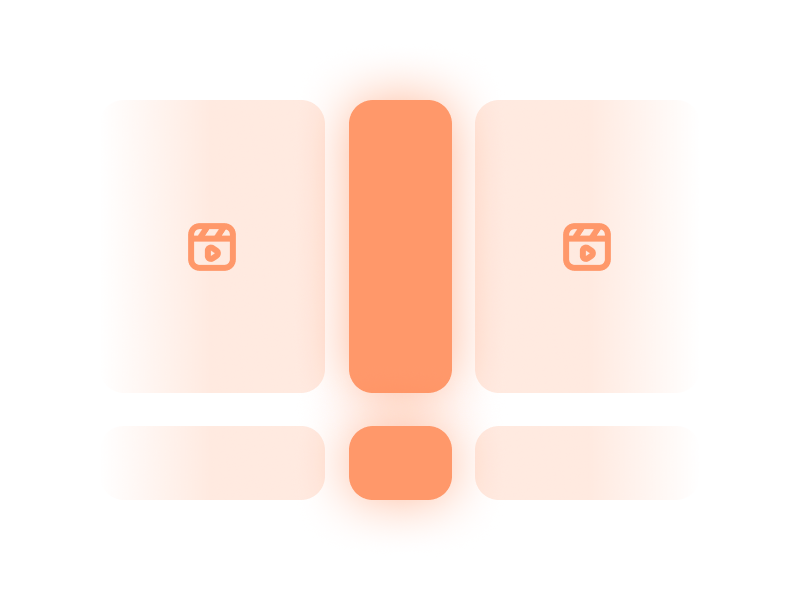
Transitions
Create smooth audio transitions between B-rolls, animate emojis with sound.
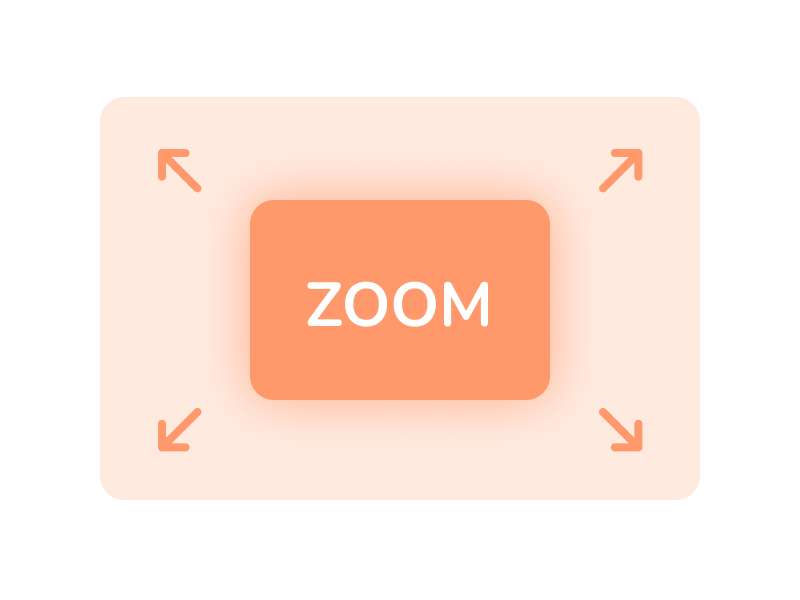
Auto-Zooms
Generate 5-star transitions between clips to create dynamic videos in your niche.

Auto-Cut
Remove all silence from your video with a wave of a magic wand.
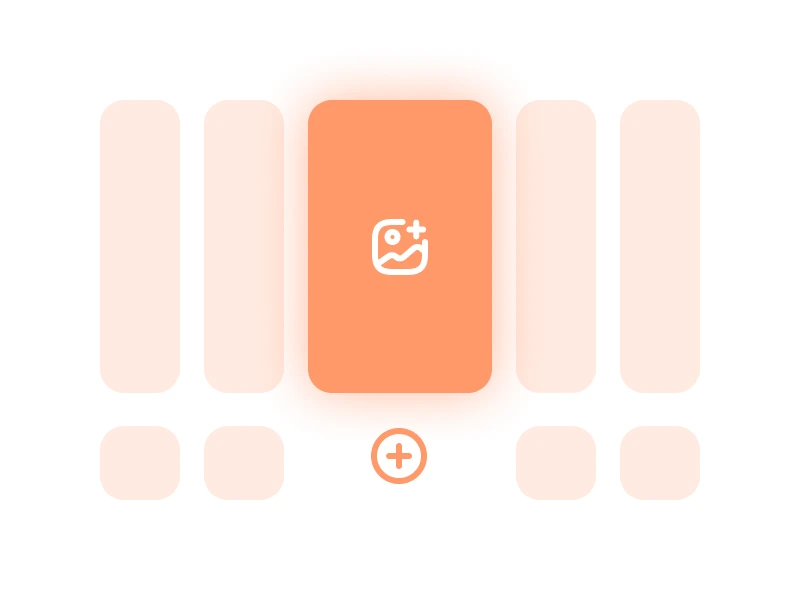
Images & GIFs
Energize your video by adding images and GIFs with just one click.

Sounds Effects
Add sound effects to create an atmosphere and highlight important moments.

Music Background
Add a music background to your video in seconds as the cherry on top.
.png)
Description
Generate a description and # hashtags for optimizing your video's social media visibility.









.png)
.png)



