
Submagic is the best AI tool to create captivating short-form videos in seconds for teams and businesses.
Automate your video creation and repurpose your long form videos with Magic Clips, the best, intelligent AI clip generator. Perfect for YouTube Shorts, Instagram Reels, TikTok, & more.
Loved by +3 million users

Video editing and content creation is not easy, it can take its toll on creators over time. AI Magic Clips saves creators time and and helps you focus on growing your business.
Take your beautifully crafted long form video and with just a click, generate 20+ high quality videos in minutes. Everything is automated. Transcriptions, AI captions and subtitles, audio clean up, auto zoom and more.
All that’s left is for you to publish them to your social media. Should you want finer control, you have it. Save video templates & presets so you can streamline your workflow.
Video creation and video production that took hours, is a thing of the past with the help of our cutting edge AI technology.
See pricing or try for free. No credit card required.
Paste a YouTube URL or upload your video file and that’s it. Our intelligent AI that’s trained on social media will find key moments and auto generate viral video clips for you.


Automatically transcribe videos in 50+ languages. Submagic boasts one of the highest accuracy in transcription of all the AI tools. No more manually fix typos and inaccuracies in your video content.
Find the perfect subtitle style or edit a starter template. Tweak your perfect style in our subtitle editor with complete control. Add visuals, transitions & choose animation, & more.


Submagic supports captions in 100+ languages. Appeal to a wider audience on various social media platforms and demolish language barriers to grow you global audience.
With our user friendly, three-click approach to editing videos, do most tasks in 3 clicks or less. Content creators or editors can save hours every week. Transitions, B-rolls, Gifs, and even background music are all easily accessible - or can be automated.


Export your AI generated video in high quality, ready for the world, without any watermark. Engaging videos have never been easier to create, at scale.
More than just a powerful AI clip maker. Features built for video creators.

Generate your subtitles in minutes. Add animated emojis, colors, and GIFs

Add royalty-free B-Roll to your video or import your own clips in one click.

Create smooth transitions between B-rolls, animate emojis with sound.

Generate 5-star transitions between clips to create dynamic videos.

Remove all silence from your video with a wave of a magic wand.

Energize your video by adding images and GIFs with just one click

Add sound effects to create an atmosphere & highlight key moments.

Add a music background to your video in seconds as the cherry on top.

Generate a description & hashtags for optimizing your videos on social media.

Create short, engaging video clips from your longer content with just a few clicks.

Extract and enhance the best moments from your videos for maximum impact.

Let AI enhance your videos with professional transitions and timing adjustments.

Auto translate your videos in 100+ languages with subtitles synced to your voice and style.
Magic Clips is the simplest and fastest way to create clips.
Try AI Clip Generator For Free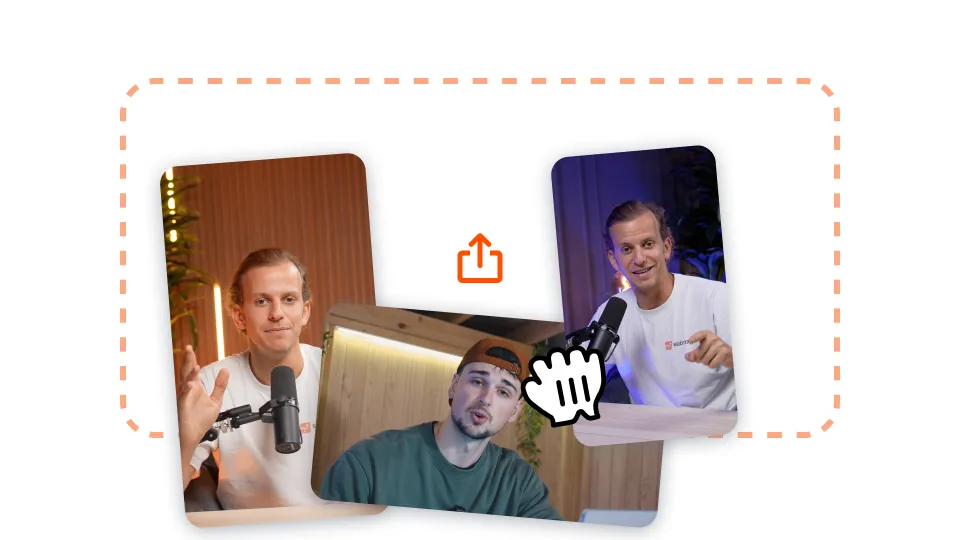
Upload your video or paste a YouTube video link.

Artificial intelligence identifies key moments with high virality score & generates multiple clips.

Add captions, tweak clips, fonts, and post to social media.
The use cases for short form videos are limitless. Here’s just a few.
Try AI Clip Generator For FreePerfect for repurposing your podcast. Convert a single episode into 20+ viral shorts.
Create short training videos to attract new subscribers or walk-in customers.
Convert webinars into shorts to create short educational videos or even product demos or explainer videos.
Create short clips & tutorials for your music courses. Scale your subscriptions.
Submagic can save you hours each week so you can scale your client base.
Create professional videos from your product demos to highlight specific features.
An AI clip maker scans long-form videos or podcasts using artificial intelligence to automatically identify the most engaging moments, then slices them into short clips with captions, animations, and transitions. It's a powerful way to repurpose content for platforms like TikTok and Instagram.
One thing to note is that an AI clip generator is not necessarily an AI video generator.
Yes, as long as your AI-generated videos follow YouTube's monetization guidelines and add original value—like commentary, visuals, or voiceovers—you can absolutely monetize them. AI tools help you create faster, but your creativity is still the magic ingredient.
Most AI video editors have a text-to-speech option built in—just type your script, choose your AI voice, and click generate. It’s an easy way to add professional voiceovers to explainer videos, product demos, or tutorials without recording anything yourself.
Text-to-video AI turns written text prompts into fully edited video content—complete with visuals, animations, subtitles, and voiceovers. It automates video production so creators can go from script to video clips in minutes instead of hours.
Most AI avatar tools have voice categories based on tone or language—you just head to the voice settings and pick a different category (like professional, energetic, or friendly). It’s like casting the perfect voice actor, but instantly.
Top AI tools like Submagic, Pictory, and Descript make it incredibly easy to generate short clips from long-form content. They handle captions, visuals, templates, and even AI voiceovers—ideal for creators repurposing webinars, podcasts, or YouTube content into snackable, engaging videos for social media platforms.