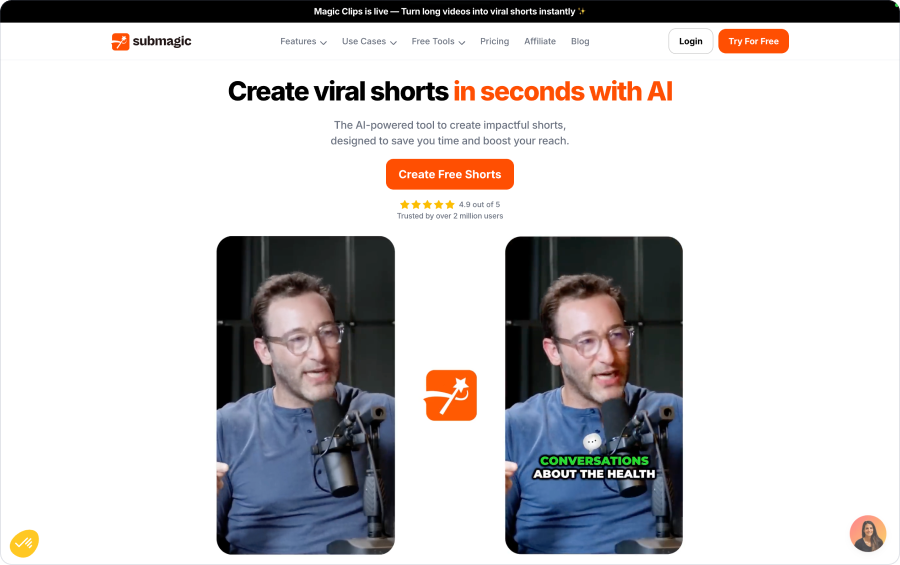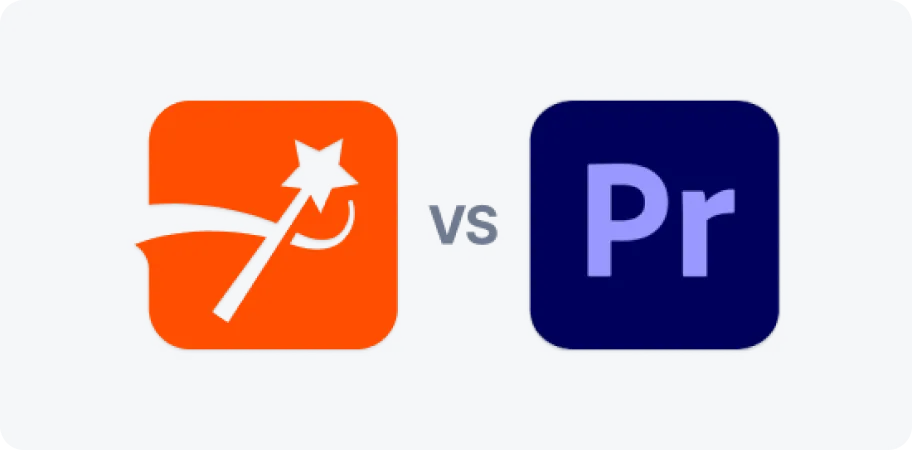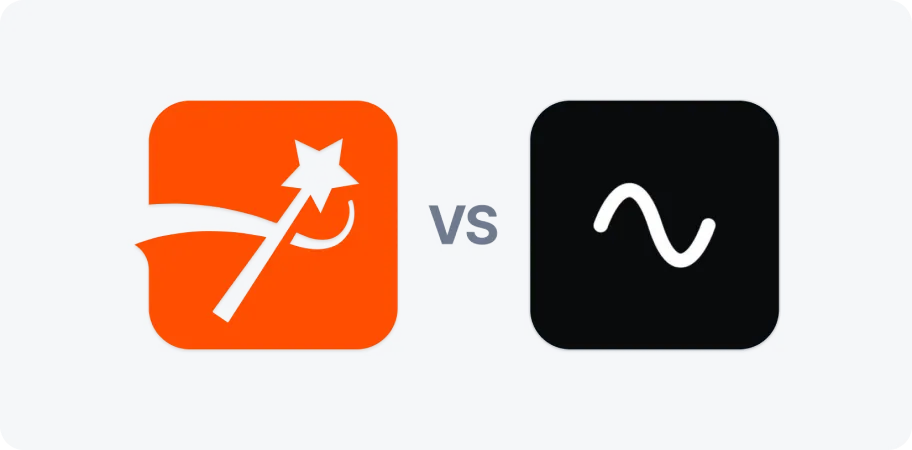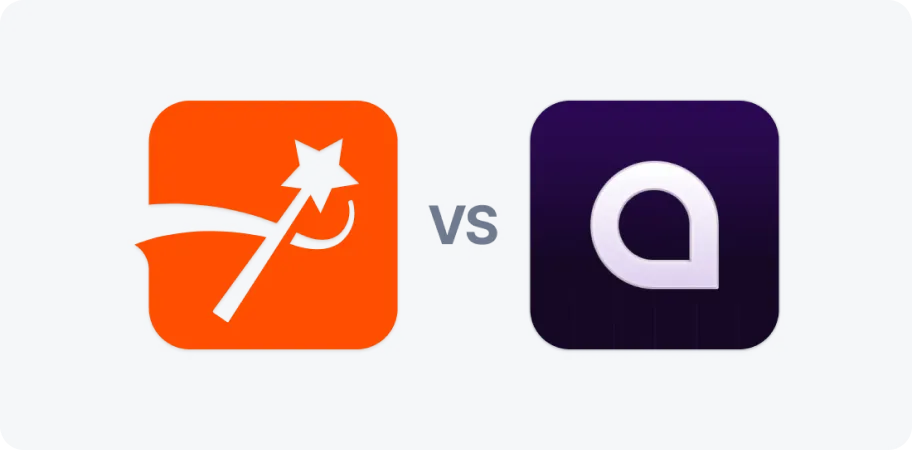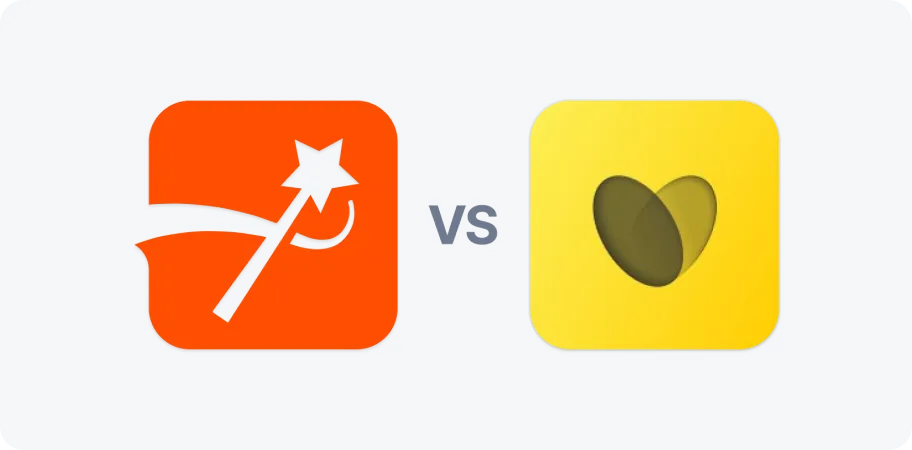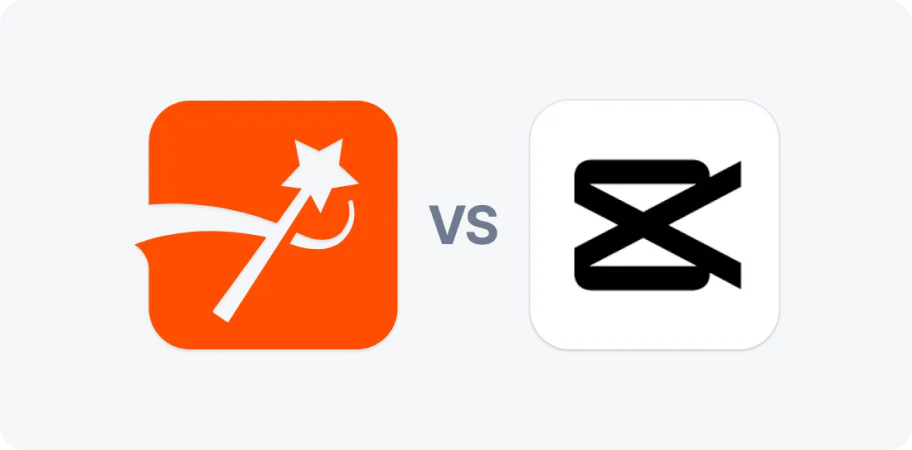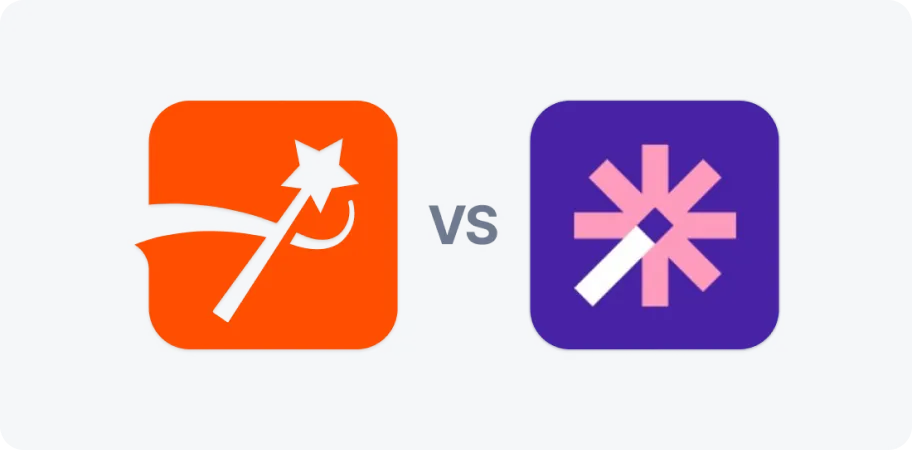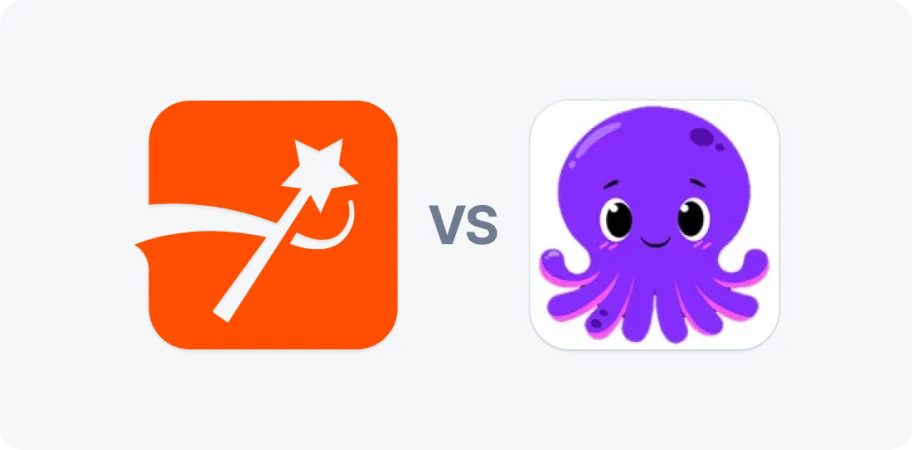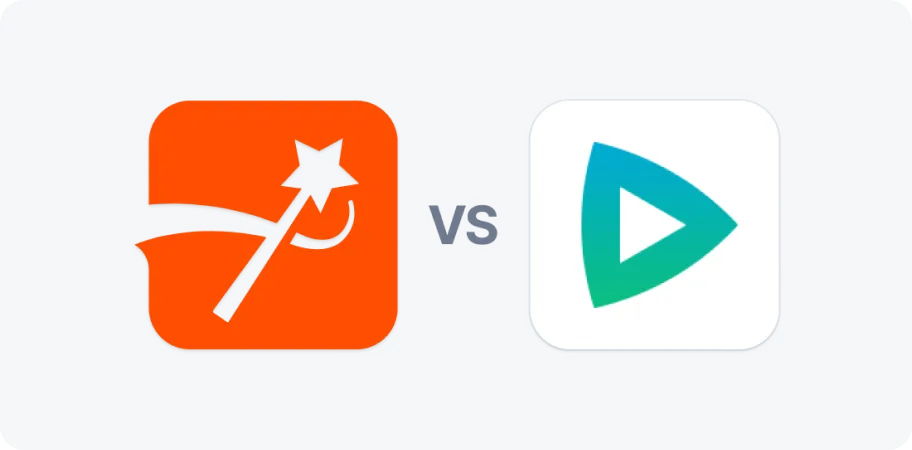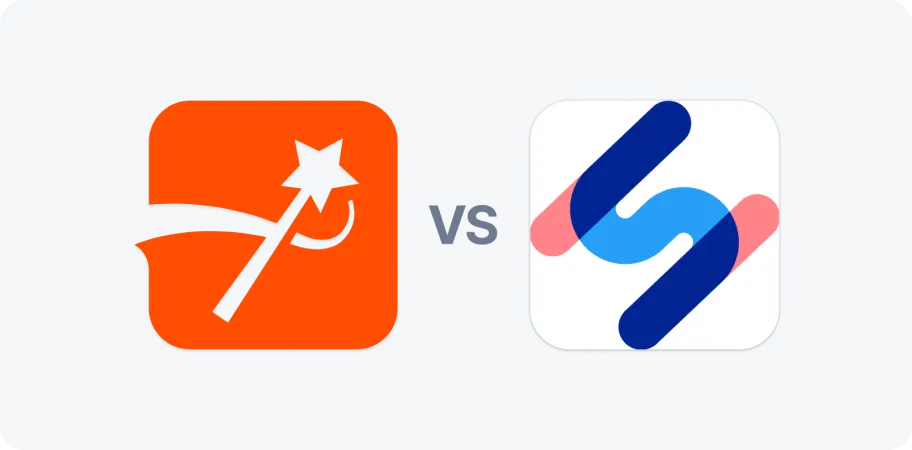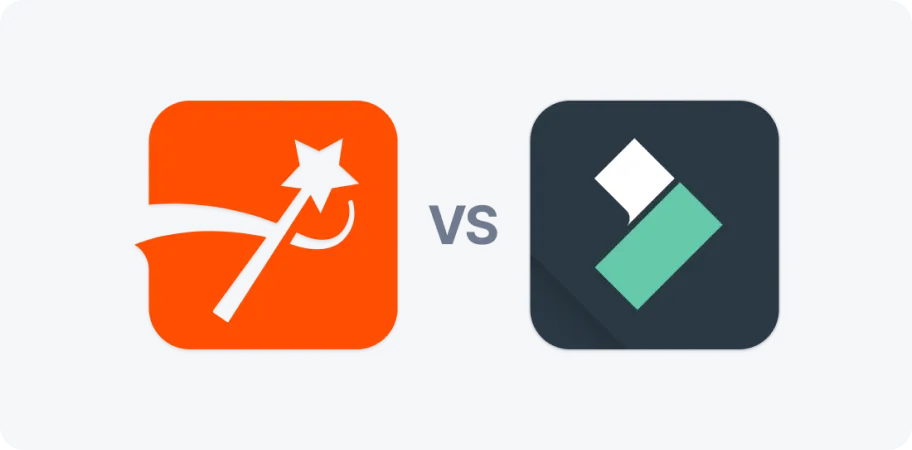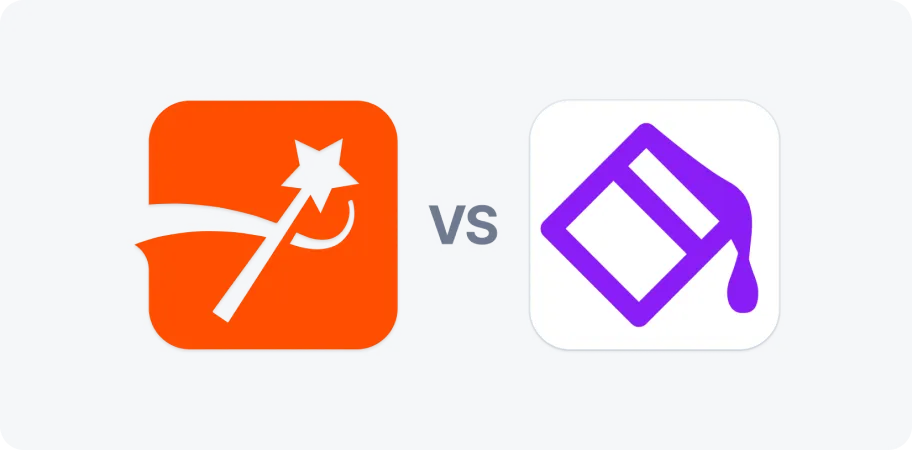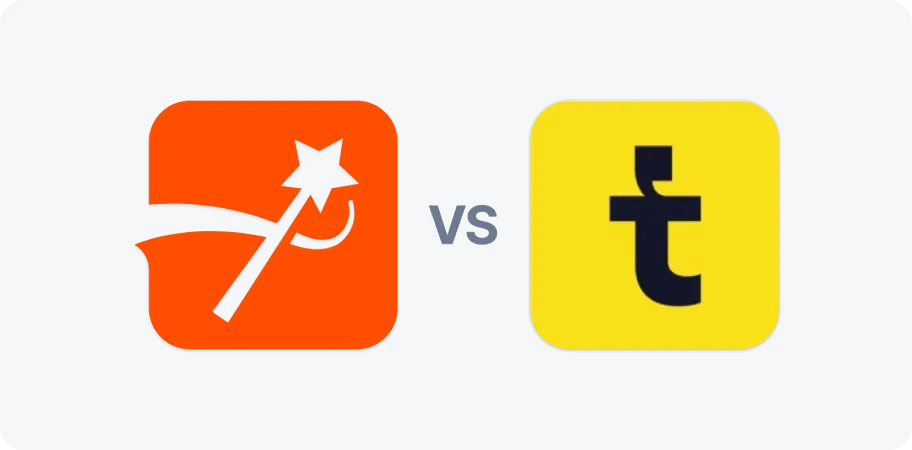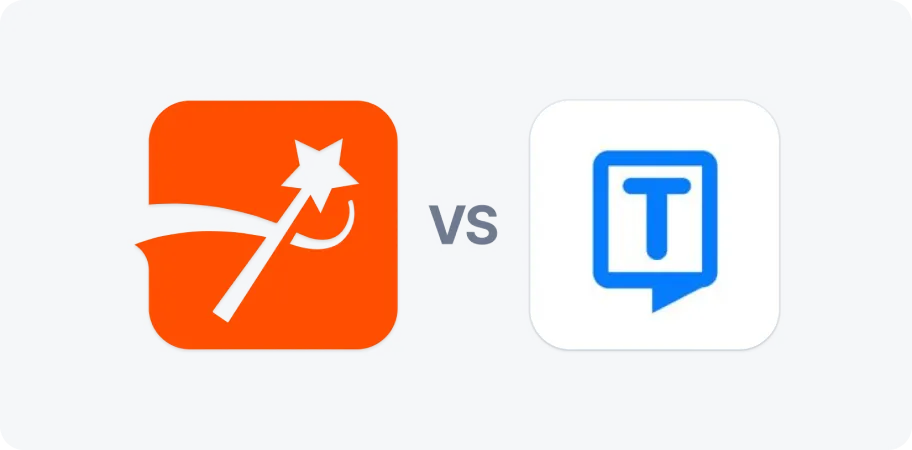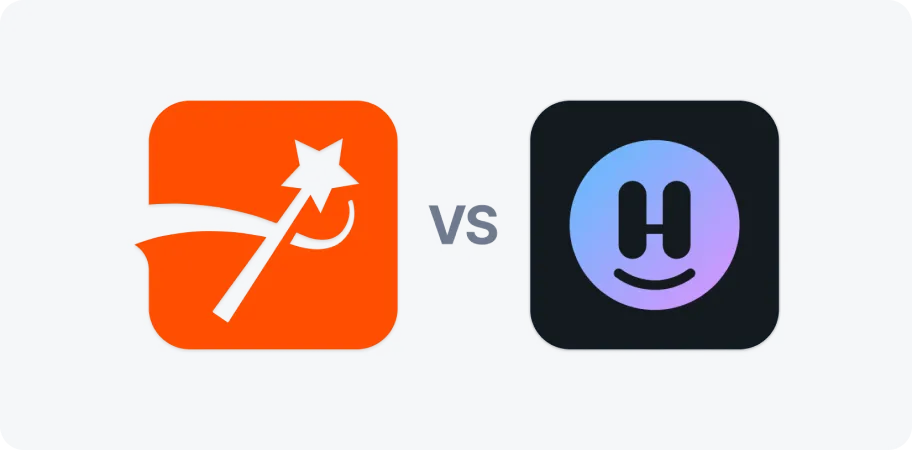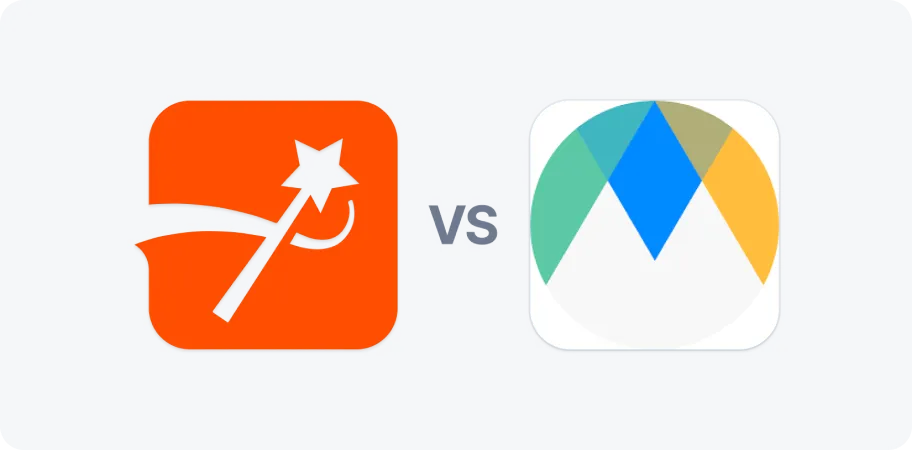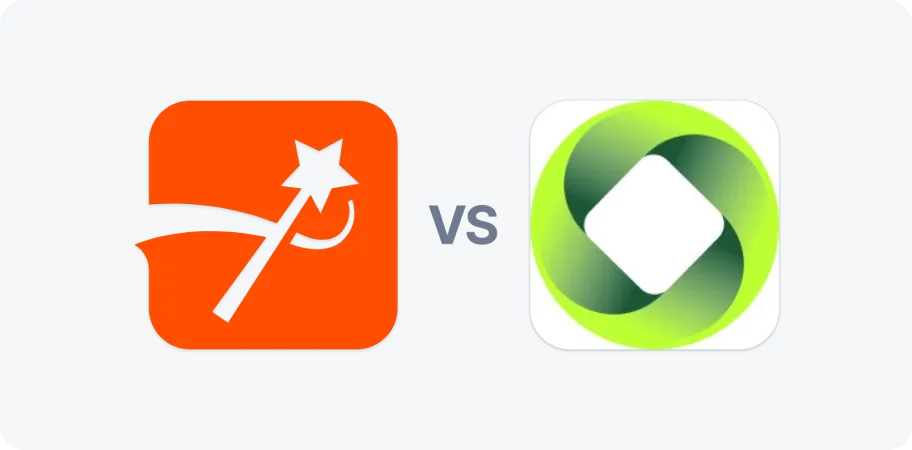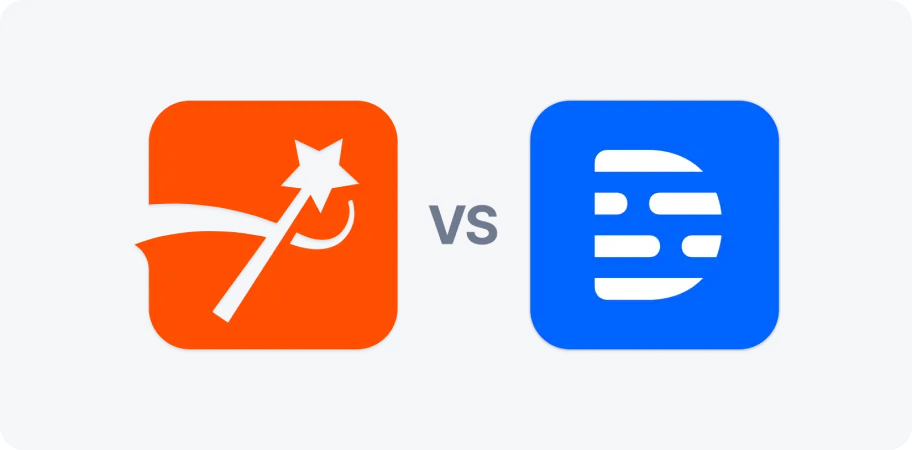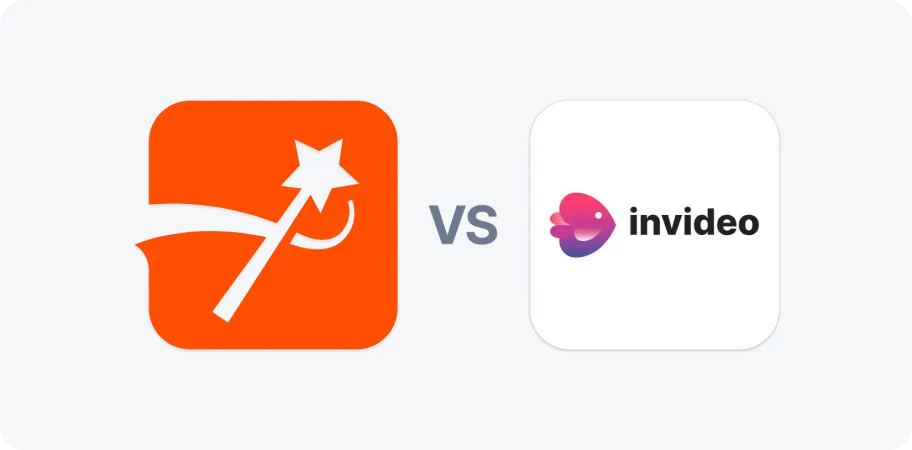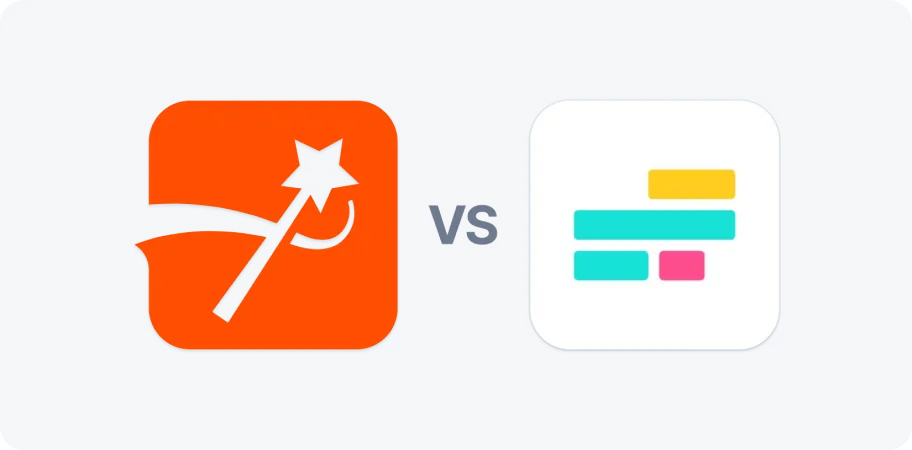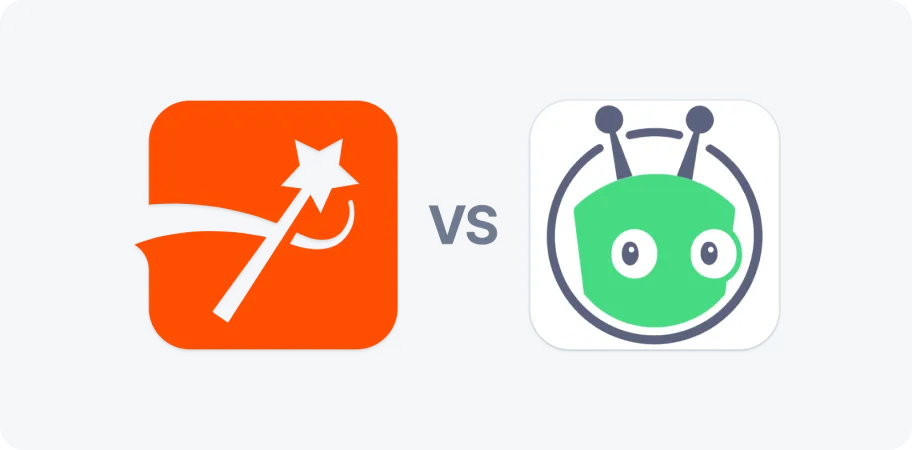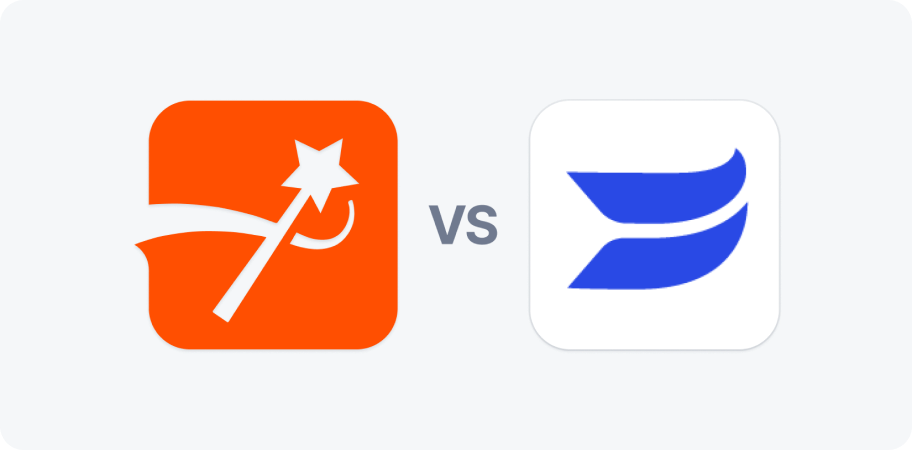Klapの代替品をお探しですか?私たちはあなたのための最良のオプションを持っています:
- ヴィザード長い動画を短いクリップに高速変換。
- Opusクリップ:コンテンツの再利用に便利。
- ヘイジェン個性を持ったAIアバターを生成する。
- Quickreel.io:スピーディーな編集でクリエイティビティをアピール。
- Qlip.ai:高速、正確、洗練。
- スパイクス スタジオビジネス向けの便利な編集プラットフォーム。
- ピクトリーブログを動画に。
- Vidyo.ai:多くの高度な機能を備えたソーシャルフレンドリー。
- サブマジック:ダイナミックなキャプション、鮮明な編集、AIのワザ。
クラップの概要
Klapは、長編動画をソーシャルメディア・プラットフォームに最適化された魅力的なショートクリップに変換するAI主導のプラットフォームである:
👍プロ⇄200D
- クラップは、MP4、MOV、AVIを含む様々なビデオフォーマットに対応しています。
- このプラットフォームは、premium ユーザー向けに最大4Kの書き出し解像度を提供し、プロユースに適した高品質の出力を提供する。
- 簡潔でインパクトのあるクリップの作成を自動化します。
- クリップのアスペクト比とフレーミングを自動的に調整し、主要な被写体へのフォーカスを維持します。
- 魅力的でカスタマイズ可能なサブタイトルを生成し、ブランディングに合わせてフォント、色、スタイルを調整できます。
- ロゴを追加したり、フレーミングを調整したり、スタイルプリセットを選択したりして、クリップをパーソナライズできます。
- ソーシャルメディアプラットフォームへのクリップの直接共有が可能で、コンテンツ戦略に合わせたスケジューリング機能を提供します。
👎 短所
- プロ向けの高度な編集オプションが少ない。
- 長い動画には適さない。
- チームのための十分なコラボレーションツールがない。
価格設定
| プラン |
コスト |
| クラップ |
23ドル/月 |
| クラップ・プロ |
63ドル/月 |
| クラップ・プロ |
151ドル/月 |
1.オルタナティブ - ヴィザード
Vizardは、長いコンテンツを共有可能なクリップに変換することに重点を置くクリエイターのための製品です。AIを搭載したツールは、編集を簡単、シンプル、そして身近なものにします。
👍プロ⇄200D
- 最高の瞬間を自動的に検出し、トリミングします。
- ユーザーフレンドリーなインターフェースで、編集が素早く簡単に行えます。
- AIキャプションはアクセシビリティとエンゲージメントを高める。
👎 短所
- 上級ユーザー向けの限定的なカスタマイズ。
- 限定的なBロールとダイナミックメディアの統合。
- 長い動画を編集すると、プラットフォームが遅くなることがあります。
価格設定
| プラン |
コスト |
| スターター |
無料 |
| ライト |
9.90ドル/月 |
| プロ |
19.90ドル/月 |
| Premium |
49.90ドル/月 |
2.オルタナティブ - ヘイジェン
HeyGenはAIを搭載した動画生成プラットフォームです。カメラクルーがいなくても、プロ並みのコンテンツを作成・編集することができます。
👍プロ⇄200D
- AIが生成するアバターとナレーション。
- 素早く洗練されたビデオを作成するのに使いやすい。
- 高い翻訳精度で多言語をサポート。
- 直感的なインターフェース。
👎 短所
- 複雑なビデオプロジェクトではなく、short-form コンテンツに最適。
- premium 機能に対してより高い価格設定。
価格設定
| プラン |
コスト |
| 無料 |
ドル/月 |
| スタンダード |
15ドル/月 |
| プロ |
24ドル/月 |
| ビジネス |
カスタム価格 |
3.代替案 - Quickreel.io
Quickreel.ioはスピードのために設計されています。長編コンテンツを数分で短編動画に変換します。
👍プロ⇄200D
- AIが1分以内にクリップを生成。
- 編集を合理化し、短納期を実現。
- TikTokやInstagramのクリエイターに便利。
👎 短所
- カスタマイズのための高度なツールはほとんどない。
- 音磨きを完全に省略。
価格設定
| パッケージ |
価格 |
| ビデオ4本 |
$47 |
| ビデオ10本 |
$97 |
| ビデオ20本 |
$197 |
| ビデオ50本 |
$447 |
4.代替 - Qlip
Qlip.aiは、TikTok、InstagramReels、YouTubeShortsソーシャルメディア・プラットフォームに最適化された動画を作成するAI搭載プラットフォームである。
👍プロ⇄200D
- クリッピングプロセスを自動化し、手作業による編集作業を軽減します。
- カスタマイズ可能なブランディング。
- 多言語サポート。
- YouTubeやTikTokなどのプラットフォームにワンクリックで投稿できる。
👎 短所
- カスタマイズは限定的。
- 最適なパフォーマンスを得るためには、安定したインターネット接続が必要です。
- AIは時として、最も魅力的な瞬間を見逃すことがある。
価格設定
| プラン |
コスト |
| 無料 |
ドル
|
| 年間計画 |
20.84ドル/月 |
| 月額プラン |
25.95ドル/月 |
5.オルタナティブ - スパイクス・スタジオ
Spikes Studioは、企業向けのビデオエディタです。プロフェッショナルなマーケティングビデオの作成と編集に便利です。
👍プロ⇄200D
- 成長追跡のためのアナリティクスを統合。
- 繰り返し作業を自動化。
- 中小企業の経営者に役立つ。
👎 短所
- 上級ユーザー向けのクリエイティブなオプションは限られている。
- premium 機能には割高感がある。
価格設定
| プラン |
コスト |
| 趣味人 |
12ドル/月 |
| クリエイター |
24ドル/月 |
| ビジネス |
40ドル/月 |
| エンタープライズ |
カスタム価格 |
6.オルタナティブ - ピクトリー
ピクトリーのAIプラットフォームでテキストを動画に。ピクトリーは、ブログなどの文章コンテンツを動画に変換します。
👍プロ⇄200D
- ブログやスクリプトを数分で動画に変換。
- コンテンツマーケティング担当者に役立つ。
- 自動字幕は時間を節約します。
👎 短所
- 創造的なコントロールが限られている。
- いくつかの競合他社に比べ、より厳しい価格設定。
価格設定
| プラン |
コスト |
| 無料 |
$0 |
| ライト |
9ドル/月 |
| プロ |
24ドル/月 |
| エンタープライズ |
カスタム価格 |
7.代替案 - Vidyo.ai
Vidyo.aiは長編コンテンツを魅力的な短編動画に再利用します。
👍プロ⇄200D
- コンテンツの再利用に便利。
- オートキャプション機能。
- ブランドのカスタマイズとオートキャプション。
👎 短所
- 高度な編集機能はほとんどない。
- 大規模プロジェクトの選択肢は限られている。
価格設定
| プラン |
コスト |
| 無料 |
$0 |
| プロ |
24ドル/月 |
| ビジネス |
48ドル/月 |
| エンタープライズ |
カスタム価格 |
8.代替案 - HappyScribe
HappyScribeは、自動生成オプションと人手生成オプションの両方によるテープ起こしおよび字幕作成サービスを提供しています。
👍プロ⇄200D
- 多言語に対応。
- 高度なAIを活用し、音声を素早くテキストに変換し、字幕を生成します。
- トランスクリプトとサブタイトルのシームレスな編集を可能にするユーザーフレンドリーなエディターにより、ワークフローの効率を向上
- 共有ワークスペースなどの機能でチームコラボレーションを可能にし、プロジェクト管理を効率化。
👎 短所
- 人為的なサービスは割高だ。
- 自動転写の精度は様々です。
- プロフェッショナルなビデオ編集には対応していない。
価格設定
| プラン |
コスト |
| Premium プロ |
22.99ドル/月 |
| クリエイティブ・クラウド |
月額59.99ドル |
9.オルタナティブ - サブマジック
Submagicは、ストレスを感じることなく、魅力的なコンテンツを手に入れる近道です。
Submagicは、TikTok、YouTubeShorts、InstagramReelsようなshort-form コンテンツに特化した、AIを搭載した最先端の動画編集プラットフォームです。スピードと効率性を追求した設計により、繰り返しの作業を自動化し、クリエイターはクリエイティビティとインパクトに集中することができます。
👍プロ⇄200D
- 9:16(ショート/ストーリー)、16:9(横長)、1:1(正方形)、4:5(ソーシャル広告)をサポートし、追加の再フォーマットなしであらゆるプラットフォームに最適化されたコンテンツを保証します。
- 最大30分のビデオに対応し、書き出し解像度は最大4K、60FPSで、エンタープライズグレードの出力に最適です。
- カスタマイズ可能なフォントとスタイルで、50の言語で正確なアニメーションキャプションを提供し、アクセシビリティとブランドアラインメントを強化します。
- 無声音やフィラー語を自動的に削除し、精度を保ちながら編集作業を効率化します。
- プロ仕様のストックメディアライブラリにアクセスできるため、ダイナミックなビジュアルをシームレスに統合してコンテンツを向上させることができます。
- SubmagicのAIが重要な瞬間をハイライトし、視聴者のエンゲージメントとリテンションを高める
- 洗練された魅力的なコンテンツのために、画像、GIF、オーバーレイ、エフェクトを簡単に追加できます。
- SEOに適した動画の説明文を自動生成し、トーンに合った音楽を選択することで、時間を節約し、発見しやすさを向上させます。
- 長時間のビデオを、共有可能なソーシャルメディア対応クリップに瞬時に変換します。
- 毎日10,000本以上のビデオを処理し、400万本以上のビデオが作成され、世界中で1,000以上のアクティブなエージェンシーにサービスを提供しています。
👎 短所
- 長いプロジェクトではなく、クイッククリップに最適。
- プロ向けの高度なツールに欠けるかもしれない。
価格設定
| プラン |
コスト |
特徴 |
| スターター |
12ドル/月 |
ウォーターマークなし、20種類のキャプションテンプレート、15種類のAIオートキャプション/月、1080p書き出し、ストック映像。 |
| プロフェッショナル |
29ドル/月 |
スターターに含まれるものすべて、40AIオートキャプション/月、premium テンプレート、カスタムブランドキット。 |
| ビジネス |
53ドル/月 |
Proのすべて、無制限のオートキャプション、4K + 60FPSのエクスポート、カスタムレンダリングの優先順位。 |
| アドオン:マジッククリップ:月額12ドルで、長い動画からAIが生成したクリップを無制限に利用できる。 |
比較
⚡️ マジックオートズーム&オートカット(優勝サブマジック)。
Submagicは自動的に戦略的なズームやカットを追加し、重要な瞬間を強調することで、エンゲージメントを向上させ、時間を節約します。Klapのプロセスは手作業で、時間がかかります。
トレンドテンプレート&絵文字(優勝サブマジック)💬💬💬💬💬💬💬💬
Klapとは異なり、Submagicはトレンドのテンプレートや自動絵文字など、より多様な選択肢を提供している。これは、キーポイントを強調し、視覚的に魅力的な方法でオーディエンスとつながるのに役立つ。
万能性(優勝クラップ)。
Klapは汎用性が高く、様々なタイプのコンテンツをサポートしています。これには、ポッドキャスト、インタビュー、教育ビデオ、製品レビューなどが含まれる。Submagicはshort-form コンテンツに向いている。
Submagicは、ビデオクオリティを向上させ、制作プロセスを合理化する高度な編集ツールを得意としています。
クラップは様々なコンテンツに対応できる汎用性があるため、幅広い用途を求めるクリエイターに適している。
結論
Submagicが単なる編集ツールではなく、究極のコンテンツクリエイターのアシスタントである理由がここにある:
- 鮮明なアニメーション字幕:Submagicのアニメーション字幕はエンゲージメントを高めますが、Klapは基本的なテキストオプションを提供します。
- スマート・オートズーム:重要な瞬間を自動的にハイライトし、視聴者を夢中にさせます。
- シームレスなBロール統合:プロフェッショナルなビジュアルを追加して、洗練されたルックに。
- 時間を節約する効率性:自動運転でサイレンスとフィラーワードをトリミング。
- AIクリーン・オーディオ:高度なAIアルゴリズムを使用してオーディオの明瞭度を高め、最小限の労力でスタジオ品質のサウンドを実現します。
- スクロールを止める編集:TikTok、YouTubeShorts、Instagramなどのプラットフォーム向けに動画を最適化し、鮮やかなビジュアルと魅力的なエフェクトでポップなコンテンツを実現します。
- 解像度とフォーマット機能:最大4K、60FPSのエクスポート解像度と、9:16、16:9、1:1、4:5などのビデオフォーマットをサポートし、マルチプラットフォームでの互換性を確保。
ビデオ編集を簡素化し、強化するために設計されたSubmagicの革新的なツールをご覧ください。