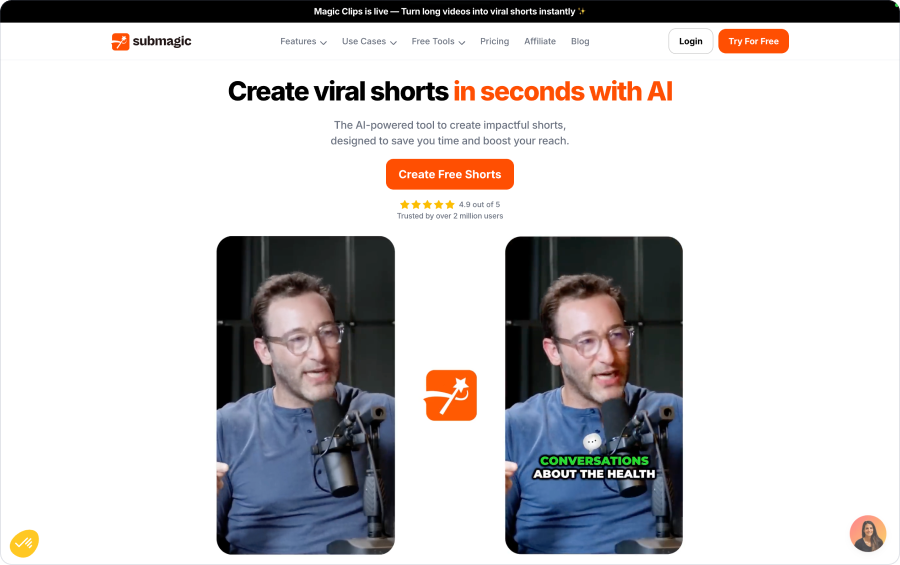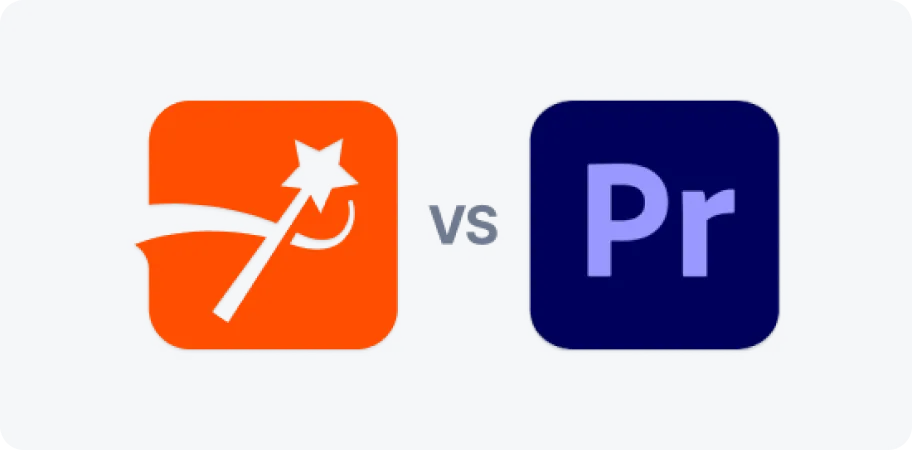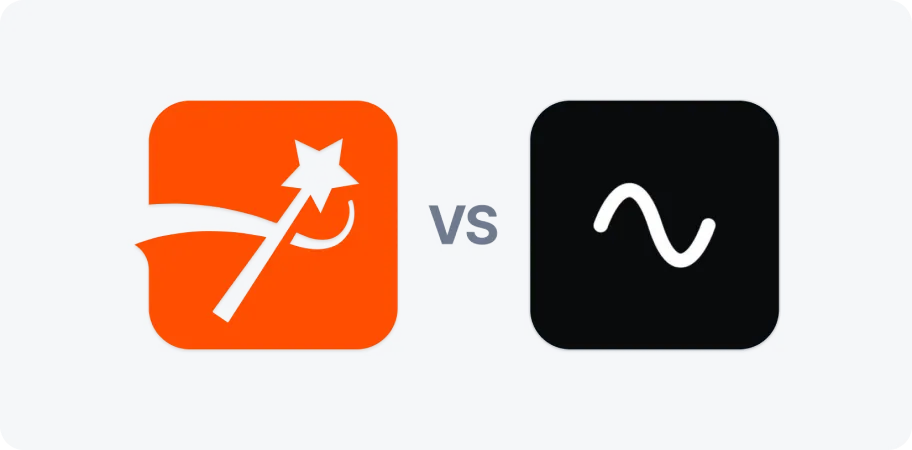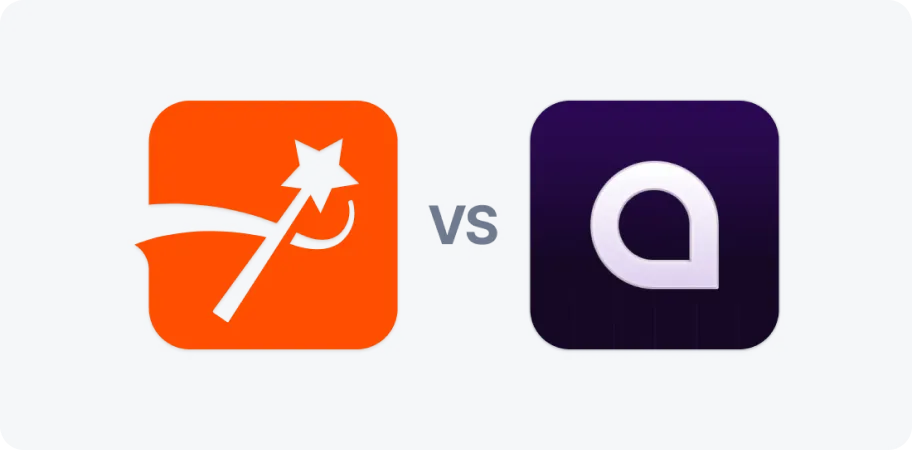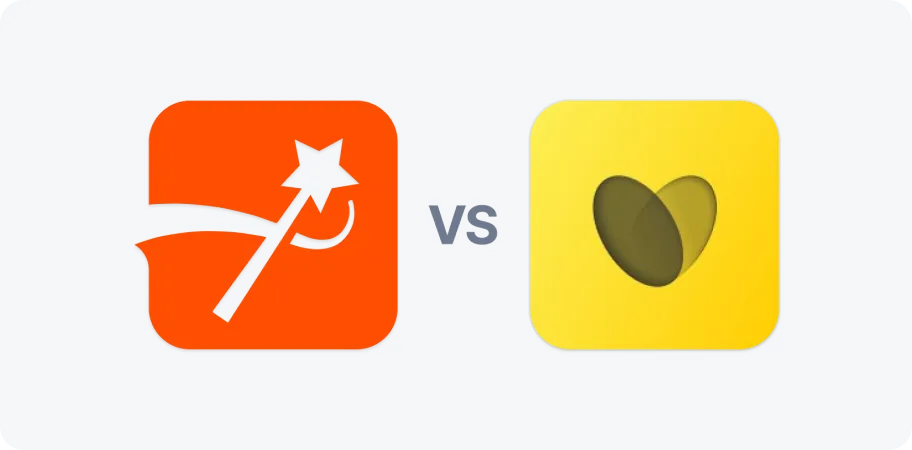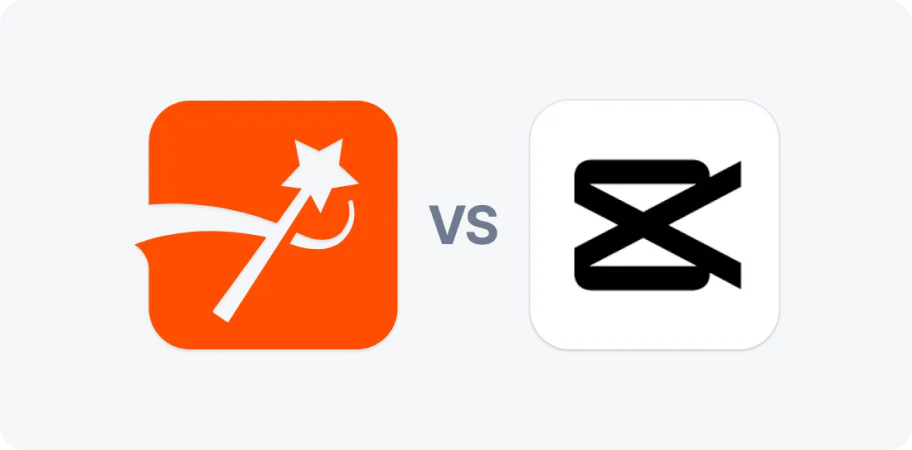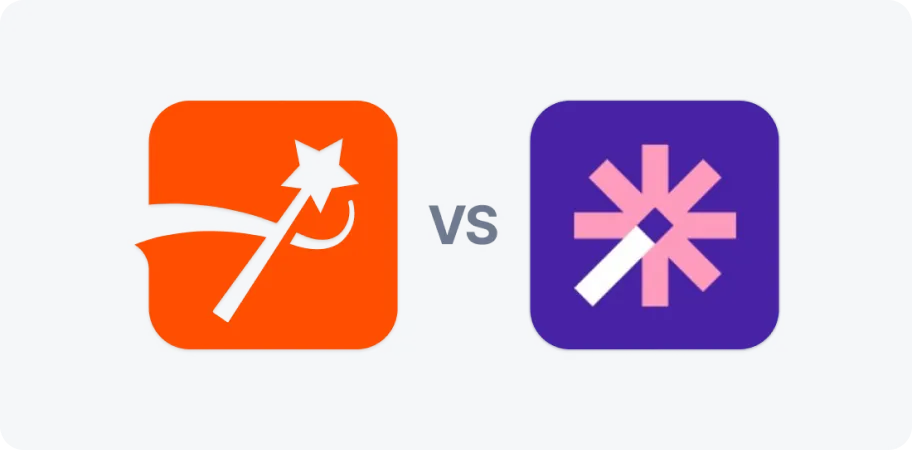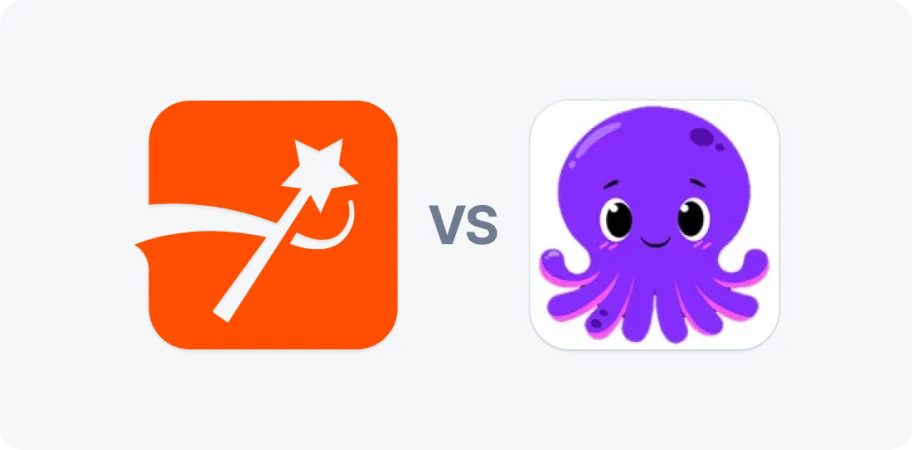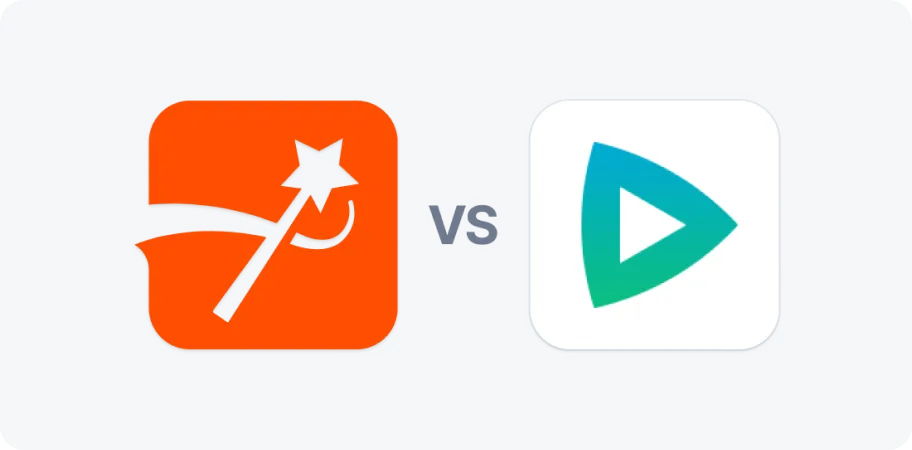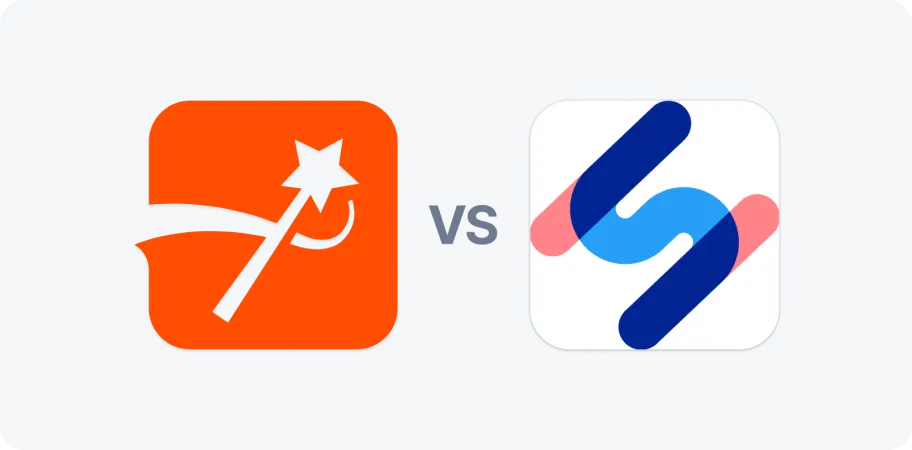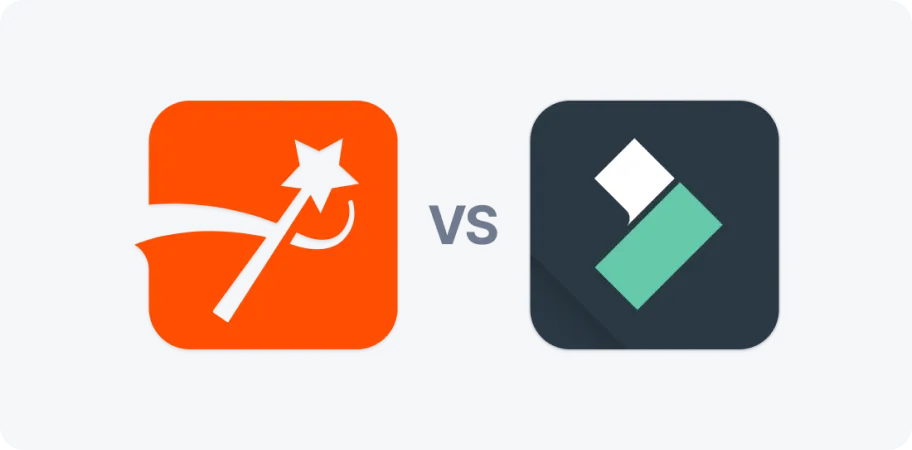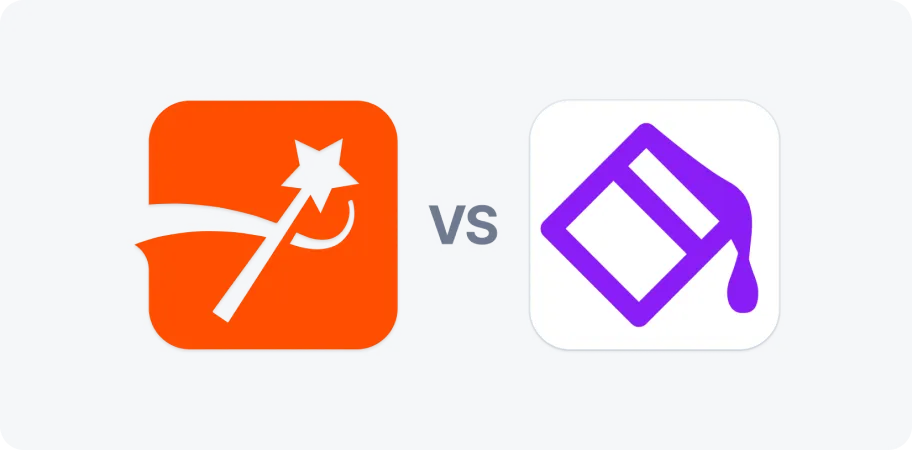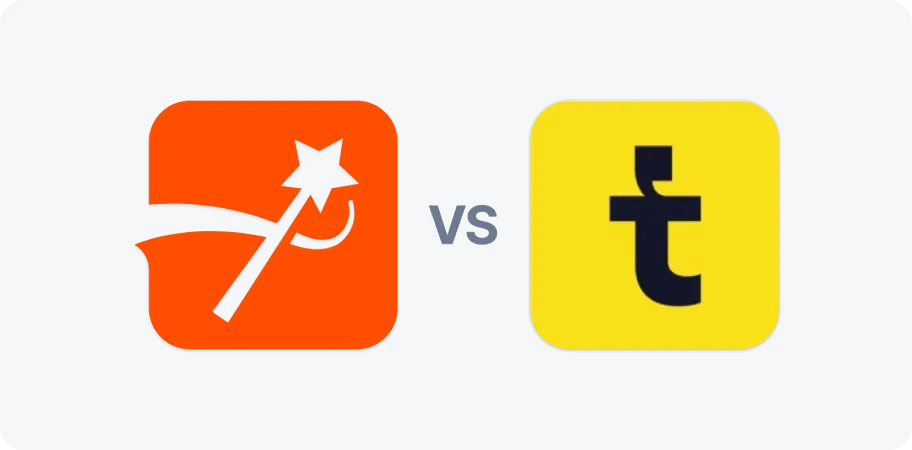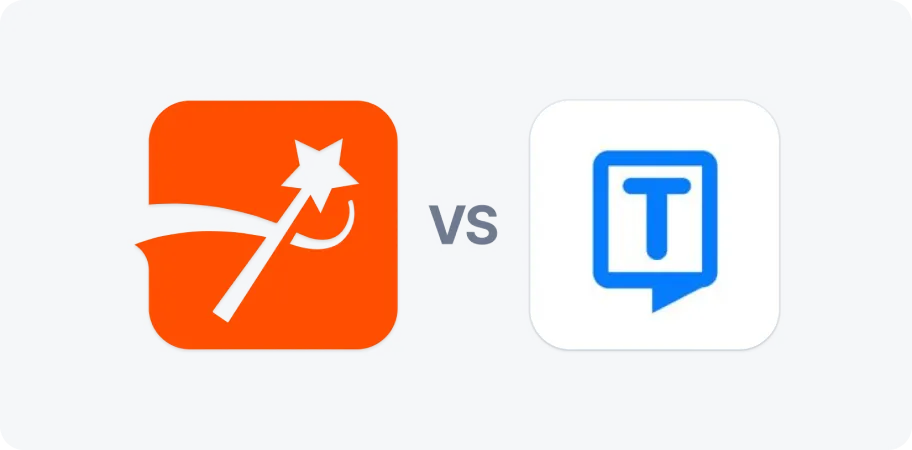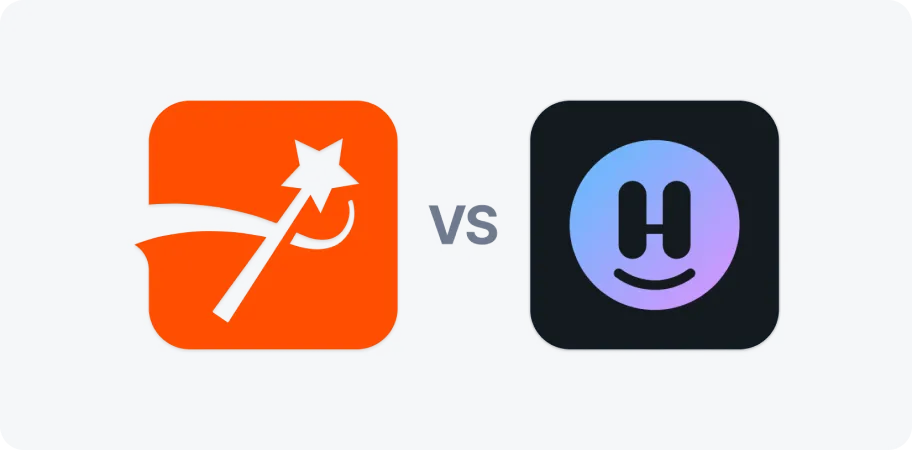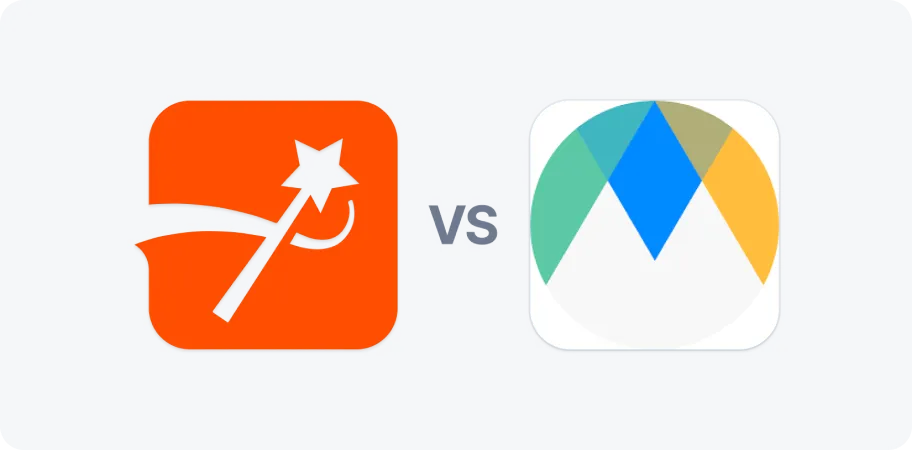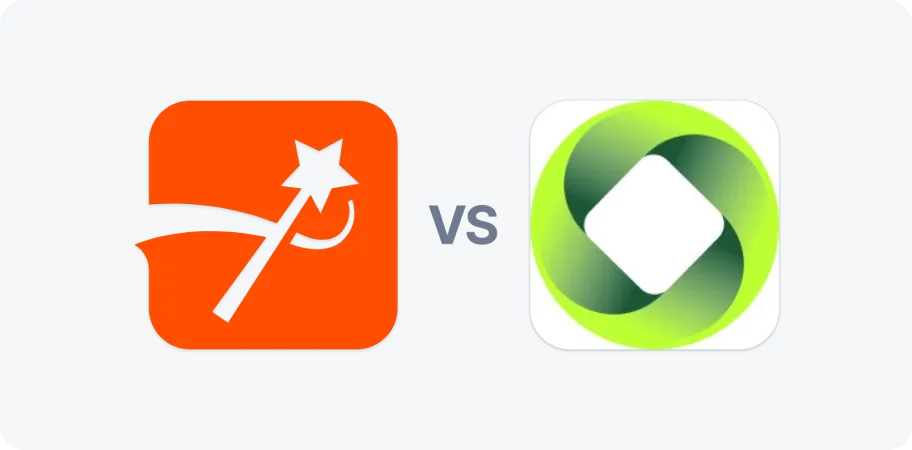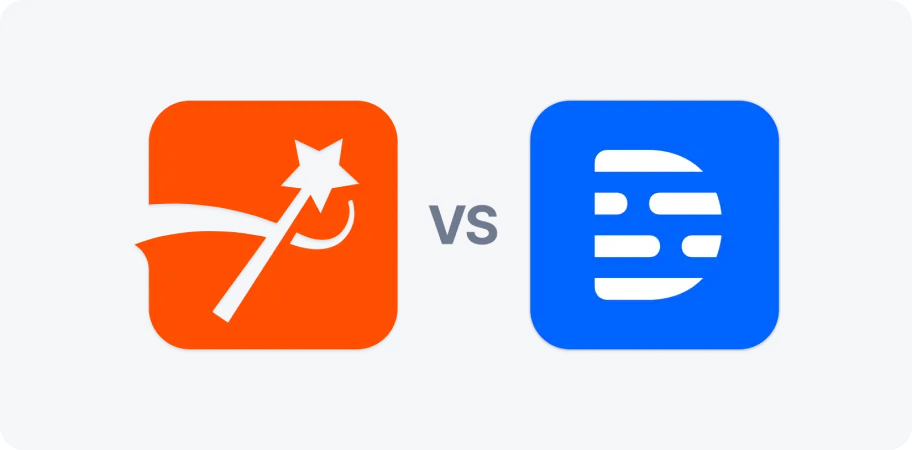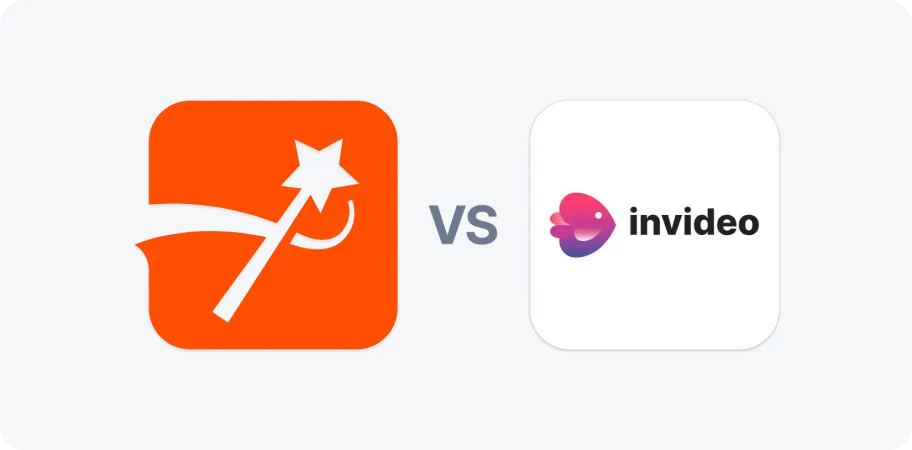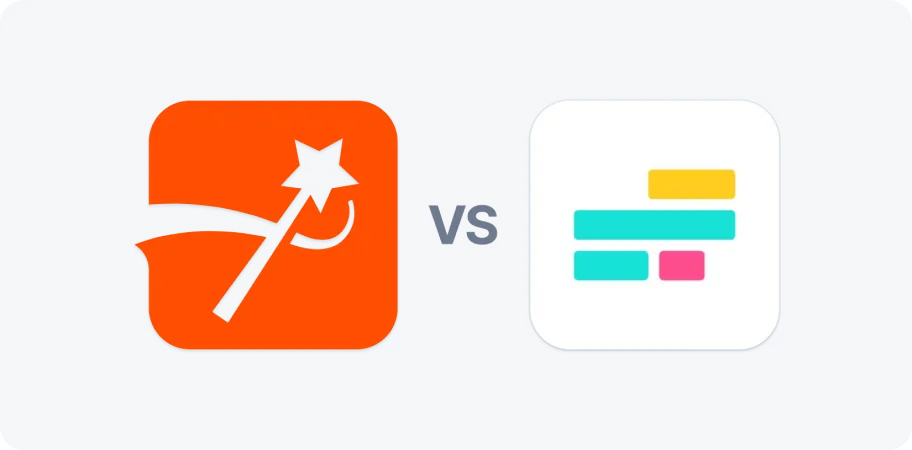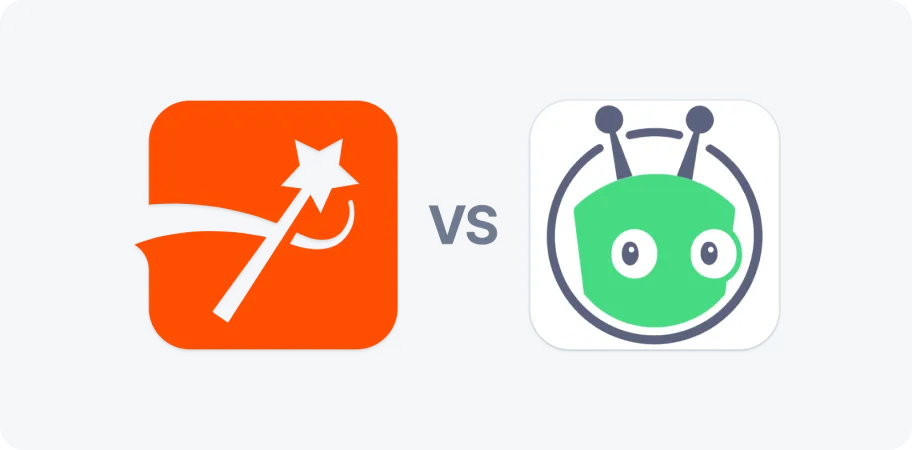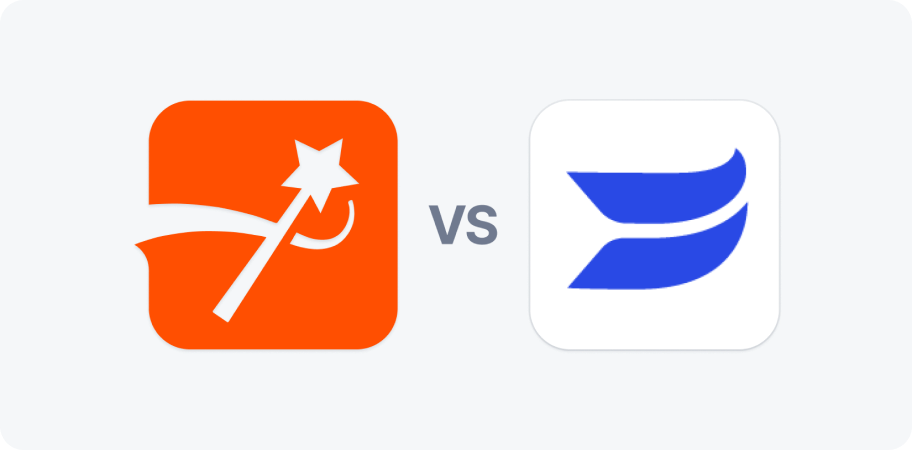明日のリバーサイドをお探しですか?私たちがカバーします。
ここでは、私たちが絞り込んだ10のツールを紹介しよう:
- SquadCast.fm:ローカル感覚のリモート録音。Dolby搭載で洗練された、ポッドキャスターお墨付きのサービスです。
- Zencastr:4Kビデオとプロレベルのオーディオをお探しなら。
- オープンリールリモートで撮影、編集、ブランディング。
- StreamYard:どこからでも、どこへでも。ゲストにインタビュー。カスタムブランディング。
- 説明テキストを編集してビデオを編集。WordとFinal Cutの天才的なマッシュアップ。
- Snagit: 画面を簡単にキャプチャ。注釈、編集、共有を即座に。
- カムタジア画面を録画して、プロのようにビデオを編集。
- VEED.io:オンラインビデオ編集をシンプルに。
- ヘイジェンAIが生成するアバターが、あなたのスクリプトに命を吹き込みます。
- Submagic: 正確なキャプションとAI機能を使って、長いクリップを魅力的なショートビデオに変換します。
リバーサイドの概要
Riverside.fmを使えば、スタジオ品質のポッドキャストやビデオをリモートで録音できます。高品質なコンテンツ制作を保証する、オーディオとビデオの別々のトラックを提供します。
👍プロ⇄200D
- WEBM、MP4、MPEGに対応。
- 1セッション240分(4時間)まで。
- 最大4K Ultra HD(2160p)の鮮明なビデオ画質をサポート。
- 24FPSのコンスタント・フレーム・レート(CFR)エンコーディングを提供し、企業ユーザー向けに29.97FPSのオプションも用意。
- スタジオの設定により、44.1 kHzまたは48 kHz。
- 16ビット非圧縮オーディオによる忠実度の高いサウンド。
- 参加者ごとにオーディオトラックとビデオトラックを分けて記録するため、ポストプロダクションでの編集が正確に行えます。
- 編集中の同期を確実にするために、パディング付きのアライントラックを提供します。
- 最大解像度4K、24FPSでエンコードされたコンスタントフレームレートMP4でエクスポートします。
- 非圧縮WAVファイルと圧縮MP3ファイルを提供し、ポストプロダクションの柔軟性を高める。
- Google ChromeおよびMicrosoft Edgeブラウザ用に最適化されています。
- iOSアプリを提供し、ユーザーはオーディオおよびビデオコンテンツをローカルで録音したり、モバイルデバイスから録音をアップロードしたりできる。
価格設定
| プラン |
コスト |
| 無料 |
$0 |
| スタンダード |
15ドル/月 |
| プロ |
24ドル/月 |
| ビジネス |
カスタム価格 |
1.オルタナティブ - Squadcast.fm
Squadcast.fmは、高品質のオーディオおよびビデオ録音機能を提供する遠隔録音プラットフォームです。
👍プロ⇄200D
- 高音質のオーディオおよびビデオ録画。
- ゲストとのリアルタイムコラボレーション。
- データ損失を防ぐ自動クラウドバックアップ。
👎 短所
- 限られたポストプロダクション機能。
- 録画時間を延長することで、より高い価格設定が可能。
価格設定
| プラン |
コスト |
| 無料 |
$0 |
| 趣味人 |
12ドル/月 |
| クリエイター |
24ドル/月 |
| ビジネス |
40ドル/月 |
2.オルタナティブ - Zencastr
Zencastrはウェブベースのプラットフォームで、高品質なオーディオ・ビデオ録音や自動ポストプロダクション編集などの機能を提供する。
👍プロ⇄200D
- 高音質のオーディオおよびビデオ録画。
- リモート録画。
- 迅速な編集のための自動ポストプロダクション。
- 参加者ごとにトラックを分ける。
👎 短所
- 無料プランでは録画時間と機能に制限があります。
- オフライン録画オプションなし
- 時折、接続性の問題が発生する。
価格設定
| プラン |
コスト |
| スタンダード |
18ドル/月 |
| 成長する |
24ドル/月 |
| スケール |
40ドル/月 |
| ビジネス |
80ドル/月 |
3.代替 - オープンリール
OpenReelは、プロレベルのビデオ撮影をリモートコントロールし、指示することができます。
👍プロ⇄200D
- 監督コントロールによるリモートビデオキャプチャー。
- 最大4Kの高画質ビデオ撮影。
- ブランドテンプレートとカスタマイズをサポート。
👎 短所
- 公表されていない価格は高価格の可能性がある。
- 主に企業ユーザー向け。
4.オルタナティブ - ストリームヤード
StreamYardは、あなたのブラウザーにあるライブ・ストリーミング・スタジオです。ゲストにインタビューしたり、画面を共有したり、Facebook、YouTube、LinkedInなどのプラットフォームに直接ストリーミングすることができます。
👍プロ⇄200D
- ダウンロード不要のユーザーフレンドリーなインターフェース。
- 様々なプラットフォームへのマルチストリーミングを同時にサポート。
- ストリーム用のカスタマイズ可能なブランディングオプション。
👎 短所
- 限られた高度な編集機能。
- 無料プランにはStreamYardのブランディングが含まれています。
価格設定
| プラン |
コスト |
| 無料 |
ドル/月 |
| ベーシック |
25ドル/月 |
| プロ |
49ドル/月 |
| Premium |
99ドル/月 |
| 成長 |
299ドル/月 |
| ビジネス |
カスタム価格 |
5.代替 - 説明
Descriptは、テキストを編集することで録画を編集する、AIを搭載したビデオ・オーディオエディターだ。
👍プロ⇄200D
- テキストベースの編集はプロセスを簡素化する。
- 高精度の自動転写。
- 画面録画とオーバーダビング機能。
👎 短所
- 高度な機能の学習曲線。
- 全機能を利用するにはサブスクリプションが必要です。
価格設定
| プラン |
コスト |
| 無料 |
ドル/月 |
| 趣味人 |
12ドル/月 |
| クリエイター |
24ドル/月 |
| ビジネス |
40ドル/月 |
| エンタープライズ |
カスタム |
6.代替 - Snagit
Snagitは画面キャプチャと録画ツールで、ユーザーは画面をキャプチャし、画像を編集し、チュートリアルやプレゼンテーションを作成することができます。
👍プロ⇄200D
- 使いやすい画面キャプチャと録画。
- 画像編集ツール内蔵。
- テキスト認識
- クロスプラットフォームの互換性
- パノラマスクロールキャプチャに対応。
👎 短所
- 限られたビデオ編集機能。
- 1回限りの購入は、ユーザーによっては高くつくかもしれない。
価格設定
| プラン |
コスト |
| 無料 |
$0 |
| プラス |
35ドル/月 |
| マックス |
60ドル/月 |
| ジェネレイティブ |
120ドル/月 |
7.代替 - カムタジア
Camtasiaは多機能なソフトウェアスイートです。スクリーンキャストや直接録画プラグインを使って、ビデオチュートリアルやプレゼンテーションを直接作成できます。
👍プロ⇄200D
- 包括的なビデオ編集機能。
- 高画質出力で画面録画。
- インタラクティブなクイズと注釈。
👎 短所
- 他のツールに比べて高価格帯。
- リソース集約型-強力なコンピュータが必要な場合がある。
価格設定
| プラン |
コスト |
| エッセンシャル |
179ドル/月 |
| セアト |
249ドル/月 |
| プロ |
499ドル/年 |
8.代替案 - Veed.io
Veed.ioは、ビジネス向けのシンプルさと効率性を提供するオンラインビデオエディタです。
👍プロ⇄200D
- ブラウザベースのプラットフォーム。
- 対応価格。
- 字幕や背景ノイズの除去など、さまざまなツールを提供。
- チームプロジェクトのためのコラボレーション機能。
👎 短所
- 無料プランには輸出制限があります。
- 無料プランにはウォーターマークが含まれます。
- デスクトップソフトに比べ、高度な編集機能が制限されている。
価格設定
| プラン |
コスト |
| 無料 |
ドル/月 |
| ライト |
9ドル/月 |
| プロ |
24ドル/月 |
| エンタープライズ |
カスタム価格 |
9.オルタナティブ - ヘイジェン
HeyGenは、カメラクルーなしでプロ並みのコンテンツを作成するための、AIを活用した動画生成プラットフォームです。
👍プロ⇄200D
- AIが生成するアバターとナレーション。
- 素早く洗練されたビデオを作成するのに使いやすい。
- 高い翻訳精度で多言語をサポート。
- 初心者に適した直感的なインターフェイス。
👎 短所
- short-form コンテンツに最適で、複雑なビデオプロジェクトには向いていない。
- premium 機能に対してより高い価格設定。
10.オルタナティブ - サブマジック
Submagicは素早く、効率的で、クリエイターにとって完璧なツールです。AIを搭載したこの強力なツールは、長い動画を魅力的なショートムービーに変えるように設計されています。TikTokやYouTubeShorts最適な魅力的なコンテンツを作成できます。
👍プロ⇄200D
- ストーリーは9:16、YouTubeは16:9、広告は正方形をサポート。
- 最大30分のクリップを60FPSで処理し、50ヶ国語に対応。
- ZapierやUberのような大手企業の協力を得て、毎日10,000本以上の動画を制作している。
- バッチ処理とクライアント承認機能。代理店にとって楽な作業!
- 無音とフィラー語を自動的に削除します。
- プロフェッショナルなストック映像を追加して、ビデオをより魅力的なものに。
- ハイライト 最大のエンゲージメントを得るための重要な瞬間。
- クリエイティブな要素を簡単に追加してアピールboost アップ。
- ムードを作り、動画の発見性を高める。
- 長いコンテンツをすぐにソーシャルで使える短編に変換
👎 短所
- 長いプロジェクトではなく、クイッククリップに最適。
- プロ向けの高度なツールに欠けるかもしれない。
価格設定
| プラン |
コスト |
特徴 |
| スターター |
12ドル/月 |
ウォーターマークなし、20種類のキャプションテンプレート、15種類のAIオートキャプション/月、1080p書き出し、ストック映像。 |
| プロフェッショナル |
29ドル/月 |
スターターに含まれるものすべて、40AIオートキャプション/月、premium テンプレート、カスタムブランドキット。 |
| ビジネス |
53ドル/月 |
Proのすべて、無制限のオートキャプション、4K + 60FPSのエクスポート、カスタムレンダリングの優先順位。 |
| アドオン:マジッククリップ:月額12ドルで、長い動画からAIが生成したクリップを無制限に利用できる。 |
比較
⚡️ AIを使ったキャプション(優勝Submagic)↪Cf_200D
絵文字と太字のキーワードで、50以上の言語に対応したキャプション。ソーシャルメディアのエンゲージメントに最適です。リバーサイドの字幕はもっとシンプルです。
Shortビデオ専門(優勝サブマジック)。
Submagicは長い動画をTikTokやReelsviral 変える。リバーサイドは複数のフォーマットをサポートしていますが、AV1コーデックはサポートしていません。
高度なAI機能(ウィナー・リバーサイド)📱(Cf_200D
AIアバター、声マネ、視線補正でリバーサイドが輝く。企業コンテンツに便利です。
リバーサイドが高度な機能でリードする一方、サブマジックはshort-form 編集で優位に立っている。
ツールの選択は、どのアリーナで勝ちたいかがすべてだ!
結論
あれは強烈だった!以上、編集とキャプションのヘビー級ソフトをいくつか挙げて比較してみた。残念ながら、勝者は一人しかいない。
それがサブマジックだ。
予算をかけずにプロフェッショナルな結果を出したいですか?それなら、Submagicを選ぶ必要がある:
- AIがもたらす輝き:Submagicのキャプションは、50以上の言語で98.9%の精度を達成しています。
- シームレスな編集:時間を節約するために自動的に沈黙とフィラー語を削除します。
- 多彩なカスタマイズ:キャプションからテンプレートまで、Submagicはあなたの創造性を輝かせます。
- チームフレンドリー: コラボレーションはスムーズで直感的、ストレスフリー。
- 毎日の編集:毎日10,000本以上のビデオが処理されます。
- お馴染みのクライアント Zapier、Uber、Booking.comなどで信頼されています。
- アクティブなエージェンシー1,000社以上の代理店がSubmagicの大量生産を利用しています。
- マルチユーザーコラボレーション:シームレスなチームワークを可能にします。
- バッチ処理:一括アップロードとエクスポートを簡素化します。
- クライアント承認ワークフロー:レビューと承認を合理化します。
他のツールとは異なり、Submagicはシンプルさと最先端の機能とAIを融合させています。あなたはTikTokマニアですか、それともYouTubeの達人ですか?あなたの個性が光る、魅力的でシェア価値のある動画に必要なものがすべて揃っています。
よりハードにではなく、よりスマートに編集する時が来たのだ。