With the emergence of AI, video automation has become an essential aspect when creating videos online…
But are you feeling lost with all those video automation software launching each week? In this article, you can find the best ones linked to specific niches.
No headache anymore! You don’t need to spend 55 hours finding new IAs that could revolutionize and automate your content creation. At Submagic, we found 8 gems to automate your videos that we use every day and recommend using now. 😎
What is automated video creation?
Automated video creation means using automated video editing software to create and publish short videos (vertical ratio) and landscape videos (horizontal video ratio) on YouTube or other social media platforms.
Try this: Online Instagram Reels Downloader tool
Video automation is key in 2025
Time is the wrong variable for growing a YouTube channel to 100,000 subscribers. Instead, it's about the number of videos you upload. 🤔
Studies showed that the average number of posts for a 100,000-subscriber YouTube channel is 1,000.
Mr. Beast always emphasized that if you keep uploading videos and iterate with each one, you won't end up with zero followers even after uploading your 1000th video. 🚀
So, you can ask me: “Why do you talk about this? The topic is linked to video automation, right?”
Let me explain. In 2025, video automation has become a necessity for online growth. With that, you produce more in less time and with a better quality.
Did you hear that? Thanks to video automation, you produce more and better! It is a way to delegate what you’re not good at to AI artificial intelligence—no need to outsource and pay for expensive services when you don’t have a budget. Instead, AI tools can boost your workflow with automated video creation. 🧡
The same logic applies to businesses! Delegation is vital if you are a video editor and want to scale your business. Instead of outsourcing, why not invest in automated video editing software? If you're a community manager, did you consider investing in an automated post scheduler?
If you choose the right video automation software, you can save time and money. So, let’s see together 7 best software for automated video creation! 😉
4 tips for automated video creation
You almost perfectly know how to automate video creation… but I’ll give some video automation tips to avoid mistakes that well-known content creators have made. So, at Submagic, we spent hours gathering video automation tips from content creators, so you don’t have to! 🧡
a) Organize your automated video creation tasks
Organization is key. You lose valuable time if you don’t organize your automatic video creation workflow. And… that’s a pity because the different tools for video automation are mostly known to be time-savers! 🧡
Create a straightforward workflow of what will be automated by AI and what is not. Miro can be a way to make your workflow concise and structured. At Submagic, here’s our video workflow automation:
At this stage, you test video automation software to see which ones could greatly help you.
b) Start automating videos with software
Once your workflow visualization is done, it’s time to create your automated videos. Tests have been made, so you usually have the whole video automation process in mind.
For this part, you can use software for script writing, such as Meedro. Or, if you’re more advanced in the content creation workflow, use an automated video editor like Submagic. 🚀
c) Make your automated videos unique
You use video automation software for your videos, which many other content creators use. This automation can lead to similar automated videos without any originality. This is why adding your personal touch is necessary when automating your online content. Customize everything to make your automated videos unique.
If you use an automated video editor, add your brand color, use your logo, or change the font. This part is crucial for video automation, which loads content creators need to remember. 🧡
d) Publish your automated videos
The most exciting part arrives soon. Your automated videos will eventually reach your audience! But before, you must upload all of your automated videos on TikTok, Instagram, and YouTube, while paying attention to SEO strategies… long and tedious stuff, right?
Also, at the best time on each social media platform, you must refrain from posting when your audience is less connected or when too many content creators post simultaneously. For instance, the best time to post on TikTok on Sunday is at 6 AM, and I believe you would prefer not to wake up at that time only to post your automated video! 🔥
So, you can schedule your content automatically with repurpose.io or later.com.
Attention: do not automate your videos too much
Some content creator gurus might tell you how brilliant video automation is and how much you should go into this field by automatizing 100% of your videos. However, social media platforms don’t like it that much! 🤔
Or at least these platforms want you to act as a human.
Fully automating your content creation workflow with AI may lead to account restrictions, such as a shadowban on TikTok.
(FAQ) Frequently asked questions linked to video automation
What is the best automated video interview software?
Opus Clip is an excellent automated video interview software but sometimes needs more accuracy when recognizing your podcast's best parts. Also, Opus Clip’s auto subtitles are not the best. The best alternative to Opus Clip is called Submagic.
How to make automated videos?
Automate your videos by choosing video automation software that works well. Check this article out to find the 7 best tools for automated video creation.
What is YouTube video automation?
YouTube video automation automates videos with different software using AI to delegate parts of the content creation workflow and save time. Learn how to automate videos on YouTube with this article!
Can I be shadowban on TikTok if I automate videos with AI?
If the TikTok algorithm detects third-party administrators (TPA) on your account, it may result in a TikTok shadowban. TikTok wants humans on its platform, so pay attention when creating automated videos, primarily when using a post scheduler or other software that can access your account.
Generate amazing captions with Submagic
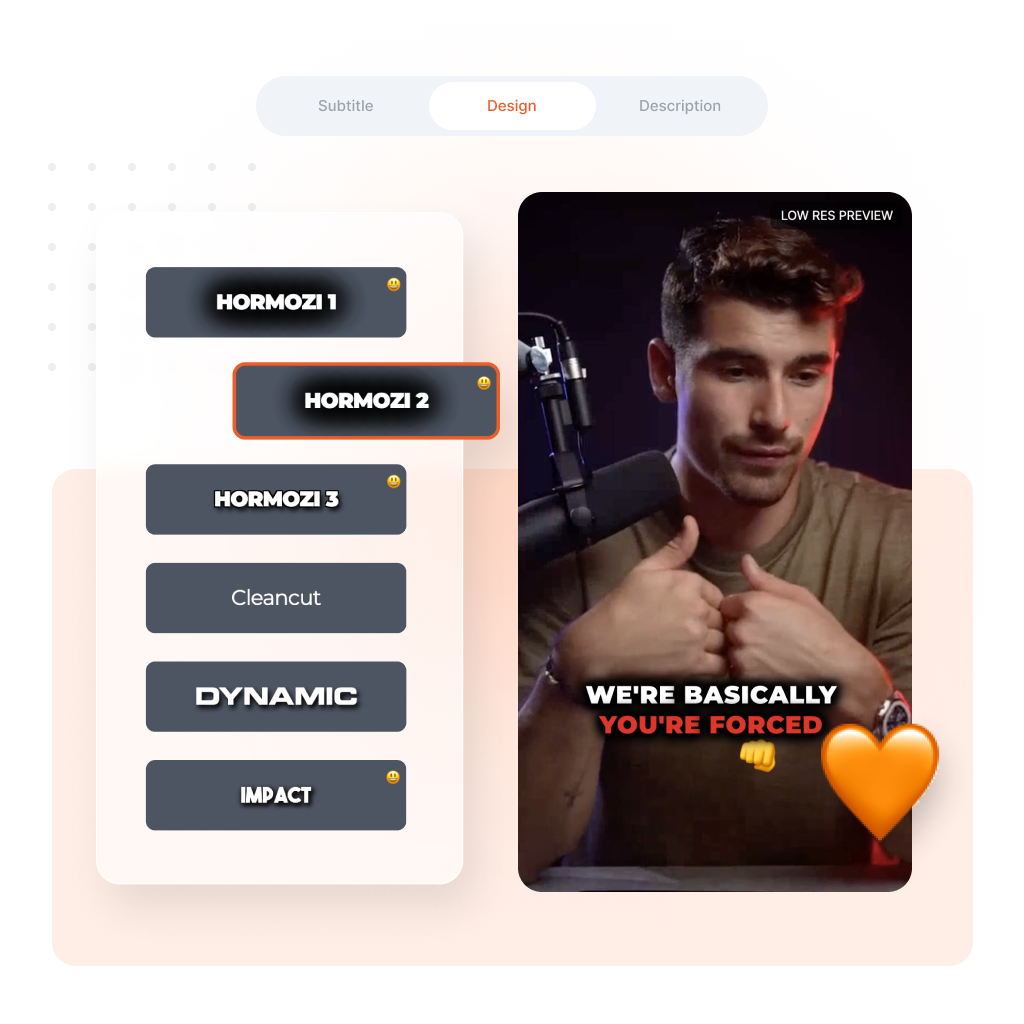
Create my video now



























