Submagic
Submagic leads the way in the next generation of video editing apps. It is designed specifically for creating viral short-form content across social media platforms, like Instagram Reels. It stays up to date with the latest trends in caption styles, emojis, graphics, and B-roll, so you’re always ahead of the game. 😎
All of this is brought together by an intuitive interface and powerful AI algorithms, so anyone from beginners to experts can create engaging Instagram Reels in no time. Captions are auto-generated with an industry-leading 98.9% accuracy, minimizing the need for manual corrections and streamlining content creation.
Captions can be automatically generated in over 50 languages to reach a global audience. Choose from a huge range of subtitle styles used by the world’s biggest creators to attract and build your audience. 😎
What’s more, you can get started for free to discover why Submagic attracted over 1.3 million users in its first 9 months.
Pros
Intuitive interface
Submagic’s interface is so easy to use that a complete beginner can create professional viral video Reels in just minutes. 😉
Industry-leading caption accuracy
Auto-captioning is only helpful if it’s accurate. Submagic leads the industry with a 98.9% accuracy rate, which means less time is wasted correcting errors.
Trending effects
All special effects on Submagic stay current with the latest trends to guarantee the highest possible audience engagement. Auto-emojis, keyword highlights, and trending caption styles are constantly updated, so you’ll always be ahead of the game.
Multiple languages
Captions are available in over 50 languages to help you reach the broadest possible global audience. 😎
Cons
Internet dependence
Submagic works right in your browser, so you’ll need an internet connection to edit your Instagram Reels. However, because Submagic is a web-based application it means you can use the editor on any device!
Advanced editing capabilities
Submagic is designed for beginners and intermediates to create eye-catching viral short videos for social media easily. You may not find the traditional advanced features you’re looking for if you are an advanced video editor.
Price
Free
Submagic offers a free trial to experience firsthand how easy it is to make short viral videos.
Starter
$14 per month
This removes the watermark and gives you AI auto-captions, free b-roll, and AI descriptions.
Growth
$34 per month
You now get 4K imports and exports, a premium b-roll, an AI hook title, AI clean audio, AI silence removal, download subtitles, and custom fonts. 💪
Business
$90 per month
This plan is for agencies and professional video editors who need unlimited videos and priority support.
What I Like
I love how easy it is to get started and how quick it is to finish. Submagic’s AI basically did everything for me, and I just needed to make some style changes to perfectly fit the look and feel I wanted. 🧡
Generate amazing captions with Submagic
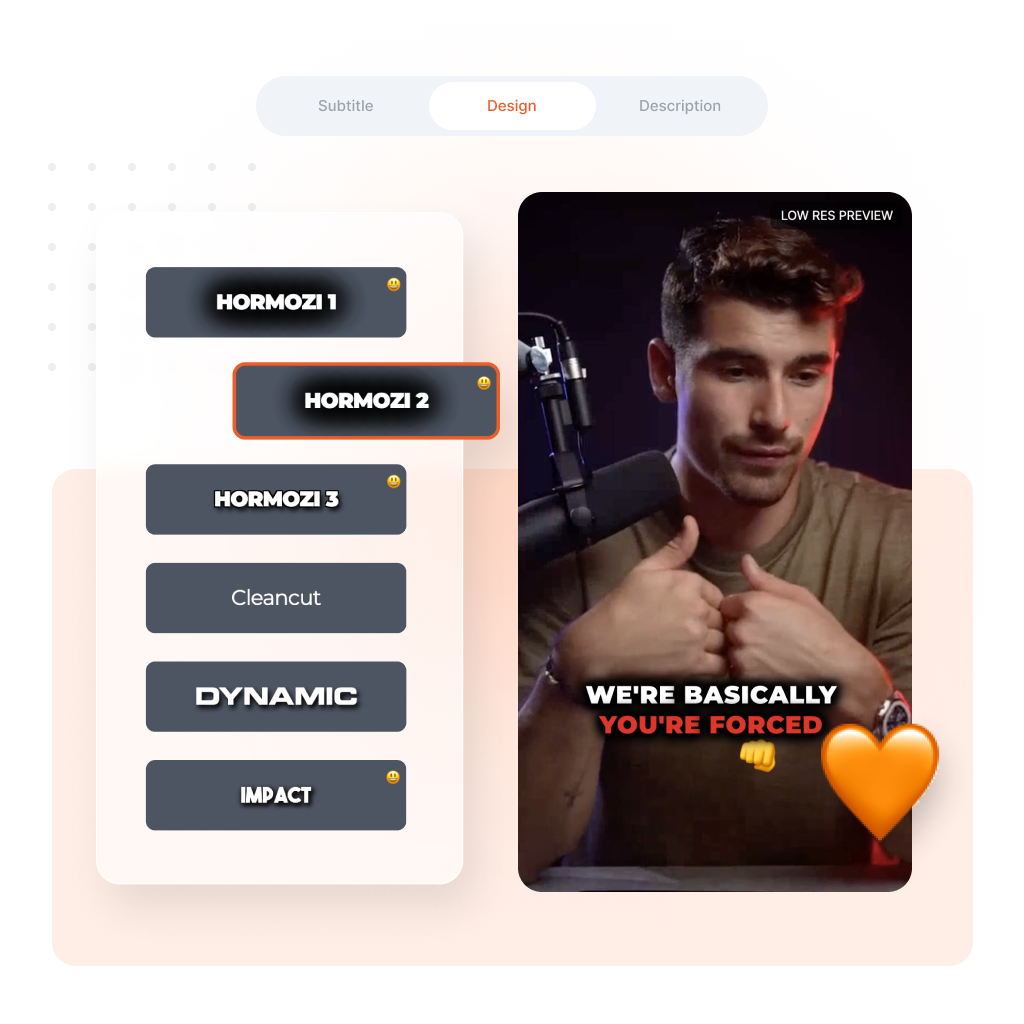
Create my video now
Instagram Reels In-App Editor
The built-in Instagram Reels tool is a convenient option for making simple edits without downloading additional software. Basic edits like trimming, cutting, and recording clips are quickly handled right from within Instagram, making your editing process super efficient.
You can also get more creative by adding filters, stickers, and music from Instagram’s library. As all of this is contained within the app, you can make quick edits from your phone on the go.
Pros
Quick editing
If you just need to make simple edits, doing it right from Instagram, where you will be posting, saves time and improves workflow.
Integration with Instagram’s ecosystem
Access to trending music and effects helps you stay up-to-date with what is popular amongst Instagram users.
No need for extra software
As everything is done through Instagram, there is no need to download third-party software or export files. 🤝
Cons
Limited advanced features
While simple edits are made easy, the inbuilt Instagram editor lacks some features that may be needed to really make you stand out on social media.
Glitches and bugs
Users, particularly Android users, report issues with the app crashing while editing.
Music Limitations
Instagram has a vast music library, but it can be removed at any time due to copyright issues, which may ruin your Reels.
Price
Free
This editing tool is free to all Instagram users. 💪
What I Like
I like how quickly and easily I can make simple changes right from within the app without switching between tabs or downloading anything new.
CapCut
CapCut is a video editing app developed by Bytedance, the owner of TikTok. Because it shares ownership, Capcut is optimized to edit TikTok videos. But, with a range of editing features, it can still be used for Instagram Reels.
CapCut has a user-friendly interface, making it easy for newbies to start editing videos. It also has an app and a desktop version for those who like to edit their content on a larger screen.
The app offers a few cool AI features to help you save time and make your Instagram Reels pop. These include things like keyframing, color grading, and background removal. You can also use other effects, transitions, and filters to help make your videos stand out.
Pros
More advanced editing options
Tools like keyframing, background removal, and color grading help to make your videos look professional.
User-friendly interface
CapCut follows the traditional layout of most video editors, making it easy to change from another tool.
Multi-platform support
CapCut is available on mobile, browser, and desktop apps. This gives you freedom over how, where, and when you edit your content.
Cons
Glitches and bugs
Users frequently report issues with the app’s stability, which can be very frustrating when editing content.
Watermark
When exported, the free version puts a watermark on your videos, meaning it cannot be used commercially.
Advanced features require a subscription
You need to purchase a subscription to get access to all of the features.
Price
Free
The free version gives you access to most of CapCut’s features but puts a watermark on all video exports.
CapCut Pro
$7.99 per month for full access.
What I Like
I like having free access to a wide range of editing tools. It's nice to try them out on different devices before purchasing a subscription. 🧡
Opus Clip
Opus Clip is a video editing tool designed to turn long-form video content into several short-form videos by harnessing the power of AI. Its automated AI allows busy social media marketers and content creators to create viral shorts to post on Instagram Reels. You can also easily add subtitles to your Reels to help them stand out when people watch without sound.
Pros
Quickly identify content for Reels
Opus Clip automatically identifies and cuts up short videos from longer content, saving you time and effort during the creation process.
Virality score
By offering each Reel a virality score, you know which videos to focus your efforts on.
Upload videos from different sources
It is extremely easy to upload a video from your computer or directly from a video hosting site such as YouTube or Rumble.
Cons
Limited caption designs
While the caption designs offered are good, they are too limited. This becomes a problem when you really want your videos to be memorable.
Cannot use a VPN
If you use a VPN for security or privacy, you must turn it off before using Opus Clip.
Slow playback and long processing times
The video playback time is very glitchy while you are editing, and it takes a long time for videos to process before they can be exported.
Price
Free
The free tier is a great way to test out some of the features, but it is limited and cannot be used commercially because of the watermark.
Starter
This is designed for individual creators at $15 per month. You can now test out the virality score and export videos without a watermark.
Pro
For $29 per month, you unlock AI B-roll, different aspect ratios, and two users in your team workspace.
What I Like
I really liked how quickly Opus Clip identified interesting sections of my long videos and clipped them into shorter ones. The virality score is also a cool way to rank the videos it created. 🤝
Filmora
Filmora is a popular video editing app developed by Wondershare. It is known for its balance between usability and powerful features. Filmora is also known for some of its AI tools, like text-to-video and Instant Mode. These allow users to create engaging content by quickly uploading assets and choosing templates.
It also has various creative effects to help engage your audience immediately. Transitions, stickers, and audio tools allow you to create Reels that grab your audience's attention.
Pros
AI-powered tools
Advanced AI features like text-to-video and Instant Mode make creating and editing Reels easy for all skill levels.
Creative effects and transitions
Enhance your video content with voiceovers and background music.
Cross-platform
Filmora is available across both desktop and mobile, making it easily accessible from anywhere.
Cons
Watermark on the free version
You need to upgrade to a paid plan if you want to remove the watermark on your exported videos.
Some features require additional payments
Some features require payment even after you subscribe to a paid plan.
Inconsistent AI results
As AI technology is still evolving, it doesn’t work perfectly every time. Filmora is pushing the boundaries of what is possible, and unfortunately, this can produce inconsistent results at the moment.
Price
Free
Basic features with a watermark on exported videos.
Perpetual Plan
$79.99 for lifetime access without a watermark.
What I Like
I really liked how the AI tools make it so quick and easy to edit my videos. Many effects are available, so I didn’t feel like my creativity was stifled. 😉


























